1) Ställ in systemet i NORMAL driftläge.
Huvudmeny > Emulering > Konfiguration > Tillfälliga åtgärder > NEJ
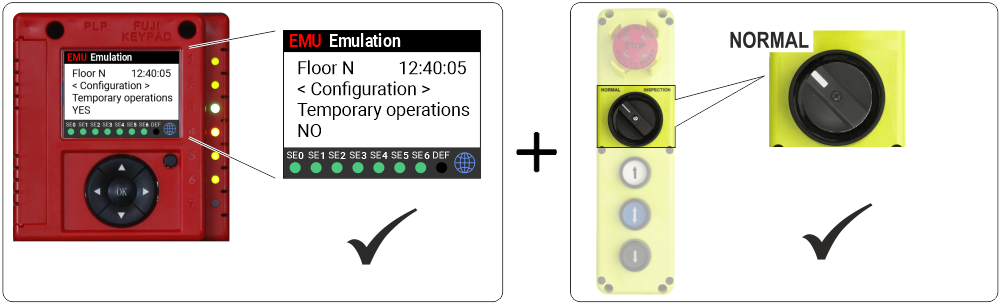
2) Systemåterställning


LED 7 är AV – Det finns inga aktiva fel.
Hissen flyttar sig till den lägsta våningen för en systemåterställning.
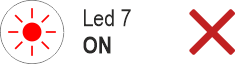
Den röda LED-lampan 7 blinkar – Ett eller flera fel är aktiva.
Om systemet befinner sig i slutgränsen kan felet bero på ett fel under installationen av positionssensorerna.
Den röda LED-lampan 7 lyser konstant – Ett eller flera blockeringsfel föreligger för hytten.
Systemet fungerar inte, kontrollera felkoden i avsnittet om felsökning.
3) Justera stoppnoggrannheten på varje våning
Om inga fel förekommer är det möjligt att finjustera golv ets stoppnoggrannhet.
4) Utför en allmän systemkontroll
För en snabb kontroll av att installationen är korrekt, se avsnittetTest och mätningar.

