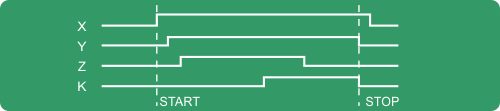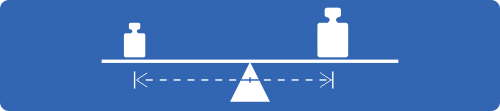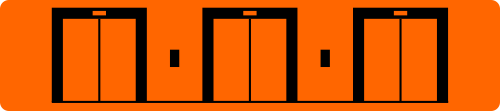| Fault Code (FaultID) | Fault Name | Subcode | Fault Type | ————————————————— | ————————————————— | Fault Description | Cause | Remedy (Troubleshooting) | Note |
|---|---|---|---|---|---|---|---|---|---|
| 1 | Reboot reminder | 9 | Info | Notice: it is recommended to perform a power reboot of the system | 9 months since last power reset of the system | Reset the power supply within 3 months | Lift remains in operation. The reset timer is indipendent from system data/time settings | ||
| 1 | Reboot reminder | 12 | Alert | A power reboot of the system is required | 12+ months since last power reset of the system. The lift is out of service | Reset the power supply | The reset timer is indipendent from system data/time settings | ||
| 1 | Emergency manouver completed | 100 | Info | The automatic return to floor emergency maneuver is completed: the car is at floor with the doors open. The system can return to operation as soon as power is restored. | No action required | This alert appears only in case of emergency operation. After power reset, the fault is overwritten by Subcode 101 | |||
| 1 | System restart | 101 | Info | The system is powered again | No action required | Repeated reset reports may indicate a power problem, electromagnetic interference, or motherboard defect | |||
| 1 | System restart | 102 | Info | The system is powered again | No action required | Repeated reset reports may indicate a power problem, electromagnetic interference, or motherboard defect | |||
| 1 | Remote Reset | 255 | Info | A remote reset of the errors in memory was carried out via the Fusion app (Note: errors with special/specific reset are excluded) | No action required | ||||
| 2 | Contactors blocked | 0 | Alert | One or more of the NC contacts associated with the contactors (“CCO” input) remained open after the cabin stopped at floor. | Loose contact on CCO circuit or broken contactor. | Check: 1) The series of auxiliary contacts (NC) of the contactors and the other cables in series in the CCO circuit 2) The wiring of the CCO circuit wiring as indicated in the wiring schematics 3) The CCO input of the Mother board (connectors J22 or J23 or J14) | CCO input status can be monitored in the “I/O status” menu of the PlayPad, (Playboard in/out submenu, page 2) | ||
| 2 | Contactors blocked | 1 | Alert | One or more of the NC contacts associated with the contactors (input CCOB) remained open after the car stopped at floor. | Loose contact on CCOB circuit or broken contactors | Check: 1) The series of auxiliary contacts (NC) of contactors and the other cables in series in the CCOB circuit 2) The wiring of the CCOB circuit wiring as indicated in the wiring schematics 3) The CCOB input of the Mother board (VVVF controller: connectors J22 or J23 or J14) | CCOB input is viewable via Playpad in I/O status menu, Playboard in/out page 2 | ||
| 2 | Contactors blocked | 2 | Alert | One or more of the NC contacts associated with the contactors and wired in series to the “CCO+CCOB” inputs, remained open after the car stopped at floor. | Loose contact on CCO circuit or broken motor contactor. Loose contact on CCOB circuit or broken contactors. | Check: 1) The series of auxiliary contacts (NC) of the contactors and the other cables in series in the CCO circuit 2) The wiring of the CCO circuit wiring as indicated in the wiring schematics 3) The CCO input of the Mother board (connectors J22 or J23 or J14) 4) The series of auxiliary contacts (NC) of contactors and the other cables in series in the CCOB circuit 5) The wiring of the CCOB circuit wiring as indicated in the wiring schematics 6) The CCOB input of the Mother board (VVVF controller: connectors J22 or J23 or J14) | CCO and CCOB inputs are viewable via Playpad in I/O status menu, Playboard in/out page 2 | ||
| 2 | Contactors blocked | 11 | Alert | The NC contact associated with the MOTOR power contactor CM1 remained open after the car stopped at floor. | Loose contact on YBRK circuit or broken motor contactor CM1 (Only for Direct or Hydro+VVF Option) | Check: 1) The auxiliary contact (NC) of the motor contactor 2) The wiring of the YBRK circuit wiring as indicated in the wiring schematics 3) The YBRK input of the Mother board connector J23 | YBRK input is viewable via Playpad in I/O status menu, Playboard in/out page 2 | ||
| 2 | Contactors blocked | 12 | Alert | The NC contact associated with the MOTOR power contactor CM2 remained open after the car stopped at floor. | Loose contact on CCO circuit or broken motor contactor CM2 (Only for Direct or Hydro+VVF Option) | Check: 1) The auxiliary contact (NC) of the motor contactor 2) The wiring of the CCO circuit wiring as indicated in the wiring schematics 3) The CCO input of COIL board (connectors J2 or JM1) or on the Mother board connector J22 | CCO input is viewable via Playpad in I/O status menu, Playboard in/out page 2 | ||
| 2 | Contactors blocked | 13 | Alert | One of the NC contacts associated with the MOTOR power contactors CM1 or CM2 remained open after the car stopped at floor. | Loose contact on CCO circuit or broken motor contactors CM1 or CM2 (Only for Soft Starter Option) | Check: 1) The auxiliary contacts (NC) of the motor contactors 2) The wiring of the CCO circuit wiring as indicated in the wiring schematics 3) The CCO input of COIL board (connectors J2 or JM1) or on the Mother board connector J22 | CCO input is viewable via Playpad in I/O status menu, Playboard in/out page 2 | ||
| 2 | Contactors blocked | 14 | Alert | The contact associated with the Soft Starter remained open after the controller try to start the motor | Loose contact on YBRK circuit or Soft Starter END output Only for Soft Starter Option) | Check: 1) The auxiliary contact (NO) of the motor contactor CM2 2) The RUN input of Soft Starter or M2 connector on COIL board 3) The END Output of Soft Starter 4) The wiring of the YBRK circuit wiring as indicated in the wiring schematics 5) The YBRK input of the Mother board connector J23 | YBRK input is viewable via Playpad in I/O status menu, Playboard in/out page 2 | ||
| 2 | Contactors blocked | 15 | Alert | One of the NC contacts associated with the MOTOR power contactors CM2 or CM3 remained open after the car stopped at floor. | Loose contact on CCO circuit or broken motor contactors CM2 or CM3 (Only for Star Delta Option) | Check: 1) The series of auxiliary contacts (NC) of the motor contactors CM2 and CM3 and the other cables in series in the CCO circuit 2) The wiring of the CCO circuit wiring as indicated in the wiring schematics 3)The CCO input of COIL board (connectors J2 or JM1) or on the Mother board connector J22 | CCO input is viewable via Playpad in I/O status menu, Playboard in/out page 2 | ||
| 2 | Contactors blocked | 200 | Alert | One of the NC contacts associated with the VALVE’s contactors remained open after the car stopped at floor. | Loose contact on CCOB circuit or broken VALVE’s contactors. | Check: 1) The series of auxiliary contacts (NC) of the VALVE contactors and the other cables in series in the CCOB circuit 2) The wiring of the CCOB circuit wiring as indicated in the wiring schematics 3) The CCOB input of COIL board (connectors J2 or JV3) or on the Mother board connector J14 | CCOB input is viewable via Playpad in I/O status menu, Playboard in/out page 2 | ||
| 3 | Low speed too long | 1 | Warning | Lift moved at low speed for too long (the fault appears if the lift does not reach the floor once it has received the low speed command from the controller within the set time). | The error appears if the lift does not reach the floor within the set time (modifiable parameter) after receiving the low-speed command from the controller. The cause could be the low torque of the motor when approaching the floor or a non-optimal adjustment of the inverter parameters when approaching the floor. | Check: 1) The parameter related to the fault timing (https://dido.dmg.it/it/knowledge-base/controller-p40/#configuration-menu); increase it if necessary 2) The speed of the lift when in “low speed” mode. Increase it if necessary. Increase parameter C07 in steps of 2 Hz (Playpad, VVVF advanced menu, https://dido.dmg.it/knowledge-base/controller-p40/#vvvf-menu) 3) Increase the value of P06 (PlayPad, VVVF Advanced menu, https://dido.dmg.it/knowledge-base/controller-p40/#vvvf-menu) up to a maximum of 60% of P03 (nominal value) 4) The slowdown distance to the indicated floor, or increase the E13 deceleration ramp (PlayPad, VVVF Advanced menu, https://dido.dmg.it/knowledge-base/controller-p40/#vvvf-menu). | |||
| 3 | Low speed too long | 2 | Warning | Lift moved at low speed for too long (the fault appears if the lift does not reach the floor once it has received the low speed command from the controller within the set time). | The error appears if the lift does not reach the floor within the set time (modifiable parameter) after receiving the low-speed command from the controller. The cause could be the low torque of the motor when approaching the floor or a non-optimal adjustment of the inverter parameters when approaching the floor. | Check: 1) The parameter related to the fault timing (https://dido.dmg.it/it/knowledge-base/controller-p40/#configuration-menu); increase it if necessary 2) The speed of the lift when in “low speed” mode. Increase it if necessary. Increase the stopping boost in steps of 2% (PlayPad, System Positioning menu, https://dido.dmg.it/knowledge-base/controller-p40/#system-positioning-menu) 3) Increase the value of P06 (Playpad, VVVF menu advanced, https://dido.dmg.it/knowledge-base/controller-p40/#vvvf-menu, no-load current) up to a maximum of 60% of P03 (nominal value); 4) the R1D/R1S distance value (Playpad, System Positionig menu, https://dido.dmg.it/it/knowledge-base/controller-p40/#system-positioning-menu). | |||
| 3 | Low speed too long | 3 | Warning | Lift moved at low speed for too long (the fault appears if the lift does not reach the floor once it has received the low speed command from the controller within the set time). | The error appears if the lift does not reach the floor within the set time (modifiable parameter) after receiving the low-speed command from the controller. The cause could be the low torque of the motor when approaching the floor or a non-optimal adjustment of the inverter parameters when approaching the floor. | Check: 1) The parameter related to the fault timing (https://dido.dmg.it/it/knowledge-base/controller-p40/#configuration-menu); increase it if necessary 2) The speed of the lift when in “low speed” mode. Increase it if necessary. Increase the stopping boost in steps of 2% (PlayPad, System Positioning menu, https://dido.dmg.it/knowledge-base/controller-p40/#system-positioning-menu) 3) Increase the value of P06 (Playpad, VVVF menu advanced, https://dido.dmg.it/knowledge-base/controller-p40/#vvvf-menu, no-load current) up to a maximum of 60% of P03 (nominal value); 4) the R1D/R1S distance value (Playpad, System Positionig menu, https://dido.dmg.it/it/knowledge-base/controller-p40/#system-positioning-menu). | |||
| 3 | Low speed too long | 4 | Warning | Lift moved at low speed for too long (the fault appears if the lift does not reach the floor once it has received the low speed command from the controller within the set time). | The error appears if the lift does not reach the floor within the set time (modifiable parameter) after receiving the low-speed command from the controller. The cause could be the low torque of the motor when approaching the floor or a non-optimal adjustment of the inverter parameters when approaching the floor. | Check: 1) The parameter relating to the error timing (https://dido.dmg.it/it/knowledge-base/controller-p40/#configuration-menu); increase it if necessary 2) The speed of the elevator at low speed. Increase it if necessary. Increase the stopping boost in steps of 2% (PlayPad, System Positioning menu, https://dido.dmg.it/knowledge-base/controller-p40/#system-positioning-menu) 3) Increase the value of P06 (Playpad, VVVF menu advanced, https://dido.dmg.it/knowledge-base/controller-p40/#vvvf-menu, no-load current) up to a maximum of 60% of P03 (nominal value); 4) the R1D/R1S distance value (Playpad, System Positionig menu, https://dido.dmg.it/it/knowledge-base/controller-p40/#system-positioning-menu). | |||
| 3 | Low speed too long | 5 | Warning | Lift moved at low speed for too long (the fault appears if the lift does not reach the floor once it has received the low speed command from the controller within the set time). | The error appears if the lift does not reach the floor within the set time (modifiable parameter) after receiving the low speed command from the panel. The cause could be the low temperature of the oil in the pump. | Check: 1) The parameter relating to the fault timing (https://dido.dmg.it/it/knowledge-base/controller-p40/#configuration-menu); increase it if necessary 2) The slowdown distance to the indicated floor (FAI/FAS magnets) 3) The valve activation circuit (see electrical diagram) | |||
| 3 | Low speed too long | 6 | Warning | Lift moved at low speed for too long (the fault appears if the lift does not reach the floor once it has received the low speed command from the controller within the set time). | The error appears if the lift does not reach the floor within the set time (modifiable parameter) after receiving the low speed command from the panel. The cause could be the low temperature of the oil in the pump. | Check: 1) The parameter related to the fault timing (https://dido.dmg.it/it/knowledge-base/controller-p40/#configuration-menu); increase it if necessary 2) the R1D/R1S distance value (Playpad System Positioning menu, https://dido.dmg.it/it/knowledge-base/controller-p40/#system-positioning-menu) 4) Valve activation circuit (see diagram electric) 3) The valve activation circuit (see electrical diagram) | |||
| 3 | Low speed too long | 7 | Warning | Lift moved at low speed for too long (the fault appears if the lift does not reach the floor once it has received the low speed command from the controller within the set time). | The error appears if the lift does not reach the floor within the set time (modifiable parameter) after receiving the low speed command from the panel. The cause could be the low temperature of the oil in the pump. | Check: 1) The parameter related to the fault timing (https://dido.dmg.it/it/knowledge-base/controller-p40/#configuration-menu); increase it if necessary 2) the R1D/R1S distance value (Playpad System Positioning menu, https://dido.dmg.it/it/knowledge-base/controller-p40/#system-positioning-menu) 4) Valve activation circuit (see diagram electric) 3) The valve activation circuit (see electrical diagram) | |||
| 3 | Low speed too long | 0 | Warning | Lift moved at low speed for too long (the fault appears if the lift does not reach the floor once it has received the low speed command from the controller within the set time). | The error appears if the lift does not reach the floor within the set time (modifiable parameter) after receiving the low speed command from the panel. The cause could be: – For Electric Controller, the low torque of the motor when approaching the floor or a non-optimal adjustment of the inverter parameters when approaching the floor. – For Hydraulic Controller, the low temperature of the oil in the pump. | For Electric Controller, check: 1) The parameter related to the fault timing (https://dido.dmg.it/it/knowledge-base/controller-p40/#configuration-menu); increase it if necessary 2) The speed of the lift when in “low speed” mode. Increase it if necessary. Increase parameter C07 in steps of 2 Hz (Playpad, VVVF advanced menu, https://dido.dmg.it/knowledge-base/controller-p40/#vvvf-menu) in case of magnet and magnetic switch. Increase the stopping boost in steps of 2% (PlayPad, System Positioning menu, https://dido.dmg.it/knowledge-base/controller-p40/#system-positioning-menu) in case of DMG Rope Encoder or ELGO or Motor Encoder 3) Increase the value of P06 (PlayPad, VVVF Advanced menu, https://dido.dmg.it/knowledge-base/controller-p40/#vvvf-menu) up to a maximum of 60% of P03 (nominal value) 4) The slowdown distance to the indicated floor, or increase the E13 deceleration ramp (PlayPad, VVVF Advanced menu, https://dido.dmg.it/knowledge-base/controller-p40/#vvvf-menu) in case of magnet and magnetic switch. The R1D/R1S distance value (Playpad, System Positionig menu, https://dido.dmg.it/it/knowledge-base/controller-p40/#system-positioning-menu) in the other cases. | |||
| 4 | Overload | 0 | Alert | Car overload. The lift does not start. | Excessive load in the lift cabin. Overload input SUR is activated | Check: 1) The SUR input (if locked) and wiring; 2) The setting of the load weighing device (https://dido.dmg.it/knowledge-base/llec6-load-weighing-device/) | SUR input is viewable via Playpad in I/O status menu, Playboard in/out page 1 | ||
| 5 | Positioning fault | 1 | Warning | A discrepancy between the calculated position of the car and the actual one was detected | A difference between the calculated position of the car and the real one was detected in correspondence of the activation of one of the AGB/AGH limit switches. | Check: 1) The correct positioning of the magnets 2) The operation of the magnetic pulsers 3) The distance between extreme contact and magnet | |||
| 5 | Positioning fault | 2 | Warning | A discrepancy between the calculated position of the car and the actual one was detected | A difference between the calculated position of the car and the real one was detected in correspondence of the activation of one of the AGB/AGH limit switches. | Check: 1) The correct positioning of the magnets 2) The operation of the magnetic pulsers 3) The distance between extreme contact and magnet 4) The correct operation/connection of the encoder | The tolerance is up to 5 cm compared to the learning quota. | ||
| 5 | Positioning fault | 3 | Warning | A discrepancy between the calculated position of the car and the actual one was detected | A difference between the calculated position of the car and the real one was detected in correspondence of the activation of one of the AGB/AGH limit switches. | Check: 1) The correct positioning of the magnets 2) The operation of the magnetic pulsers 3) The distance between extreme contact and magnet 4) The correct operation/connection of the encoder | The tolerance is up to 5 cm compared to the learning quota. | ||
| 5 | Positioning fault | 4 | Warning | A discrepancy between the calculated position of the car and the actual one was detected | A difference between the calculated position of the car and the real one was detected in correspondence of the activation of door zone sensor ZP (passing floor) | Check: 1) The correct positioning of the magnets 2) The operation of the magnetic pulsers 3) The distance between extreme contact and magnet | |||
| 5 | Positioning fault | 5 | Warning | A discrepancy between the calculated position of the car and the actual one was detected | A difference between the calculated position of the car and the real one was detected in correspondence of the activation of door zone sensor ZP (passing floor) | Check: 1) The correct positioning of the magnets 2) The operation of the magnetic pulsers 3) The distance between extreme contact and magnet 4) The correct operation/connection of the encoder | The tolerance is up to 5 cm compared to the learning quota. | ||
| 5 | Positioning fault | 6 | Warning | A discrepancy between the calculated position of the car and the actual one was detected | A difference between the calculated position of the car and the real one was detected in correspondence of the activation of door zone sensor ZP (passing floor) | Check: 1) The correct positioning of the magnets 2) The operation of the magnetic pulsers 3) The distance between extreme contact and magnet 4) The correct operation/connection of the encoder | The tolerance is up to 5 cm compared to the learning quota. | ||
| 5 | Positioning fault | 7 | Warning | A discrepancy between the calculated position of the car and the actual one was detected | A difference between the calculated position of the car and the real one was detected in correspondence of the activation of door zone sensor ZP (passing floor) | Check: 1) The correct positioning of the magnets 2) The operation of the magnetic pulsers 3) The distance between extreme contact and magnet | |||
| 5 | Positioning fault | 8 | Warning | A discrepancy between the calculated position of the car and the actual one was detected | A difference between the calculated position of the car and the real one was detected in correspondence of the activation of door zone sensor ZP (passing floor) | Check: 1) The correct positioning of the magnets 2) The operation of the magnetic pulsers 3) The distance between extreme contact and magnet 4) The correct operation/connection of the encoder | The tolerance is up to 5 cm compared to the learning quota. | ||
| 5 | Positioning fault | 9 | Warning | A discrepancy between the calculated position of the car and the actual one was detected | A difference between the calculated position of the car and the real one was detected in correspondence of the activation of door zone sensor ZP (passing floor) | Check: 1) The correct positioning of the magnets 2) The operation of the magnetic pulsers 3) The distance between extreme contact and magnet 4) The correct operation/connection of the encoder | The tolerance is up to 5 cm compared to the learning quota. | ||
| 5 | Positioning fault | 0 | Warning | A discrepancy between the calculated position of the car and the actual one was detected | A difference between the calculated position of the car and the real one was detected in correspondence of the activation of one of the AGB/AGH limit switches. | Check: 1) The correct positioning of the magnets 2) The operation of the magnetic pulsers 3) The distance between extreme contact and magnet In case of DMG Rope Encoder 4) The correct operation/connection of the encoder | The tolerance is up to 5 cm compared to the learning quota. | ||
| 5 | Positioning fault | 100 | Warning | A discrepancy between the calculated position of the car and the actual one was detected | A difference between the calculated position of the car and the real one was detected in correspondence of the activation of door zone sensor ZP (passing floor) | Check: 1) The correct positioning of the magnets 2) The operation of the magnetic pulsers 3) The distance between extreme contact and magnet In case of DMG Rope Encoder 4) The correct operation/connection of the encoder | |||
| 5 | Positioning fault | 200 | Warning | A discrepancy between the calculated position of the car and the actual one was detected | A difference between the calculated position of the car and the real one was detected in correspondence of the activation of door zone sensor ZP (passing floor) | Check: 1) The correct positioning of the magnets 2) The operation of the magnetic pulsers 3) The distance between extreme contact and magnet In case of DMG Rope Encoder 4) The correct operation/connection of the encoder | |||
| 6 | Direction fault | XXX | Alert | Wrong direction of travel | The controller detected the wrong direction of travel. | Check: 1) The direction of travel of the lift motor vs. the set direction (for example UP command vs. direction of car movement). The encoder value must increase if the lift goes UP (it must decrease in descent). This value is visible in the “Monitor Encoder” menu via PlayPad (https://dido.dmg.it/knowledge-base/controller-p40/#system-positioning-menu); 2) The clockwise / counter-clockwise configuration of the Encoder (https://dido.dmg.it/knowledge-base/controller-p40/#system-positioning-menu); 3) The AGH and AGB inputs (if they are activated in the opposite direction to the direction of travel of the lift) | |||
| 6 | Direction fault | XXX | Alert | Wrong direction of travel | The controller detected the wrong direction of travel. | Check: 1) The direction of travel of the lift motor vs. the direction (for example UP command vs. direction of car movement). Check the correct activation of the input sensors of the FAI/FAS magnet and magnetic switch counting system (I/O status menu of the PlayPad https://dido.dmg.it/knowledge-base/controller-p40/#i-o-status-menu). 2a) Counting with magnet and magnetic switch system (FAI/FAS): Installation and connection of the impulse switches. Check for any magnetization phenomena on the guides; 3) The AGH and AGB inputs (if they are activated in the opposite direction to the direction of travel of the lift) | |||
| 7 | Safety 3 open with car stopped | XXX | Alert | Safety chain point #3 is interrupted while the lift is not moving. All calls are deleted. | A safety contact ahead of Point #3 (Parachute, final limit switch, overspeed governor contacts) is open while the lift is stopped. The car cannot move normally and calls are inhibited. | Check all contacts between the terminals: S35 – S36 (Top of Car) SC3 –SM4 (Controller) Check the contacts for the following safety devices: Safety Gear, Limit switches, Overspeed Governor | |||
| 9 | Door lock fault | 5 | Alert | Floor door fault: the safety chain is open (Point #6). The system will try to open and close automatic doors (maximum 3 attempts, after which all calls are canceled). In case of manual doors, after a few seconds all calls are canceled. | One of the safety contacts before point #6 is open when a call is registered. The problem is limited to the floor door where the lift is stopped and could be caused by: 1) Safety contacts connection 2) Mechanical door obstruction 3) Protection contacts (81-21 devices) | Check: 1) All contacts between the terminals SD2-SD3 and their connections 2) If an object obstructs the closing of the door to the indicated floor on PlayPad (POS) 3) In case of 81-21 devices check its contacts in Normal mode operations. | |||
| 9 | Door lock fault | 6 | Alert | Car door fault: the safety chain is open (Point #6). The system will try to open and close automatic doors (maximum 3 attempts, after which all calls are canceled). In case of manual doors, after a few seconds all calls are canceled. | One of the safety contacts before point #6 is open when a call is registered. The problem is limited to the car door and could be caused by: 1) Safety contacts connection 2) Mechanical door obstruction 3) Protection contacts (81-21 devices) | Check: 1) All contacts between the terminals: S35 – S36 (Cabin roof) SC4 – SC5 and their connection (Controller) 2) If an object obstructs the closing of the door to the indicated floor on PlayPad (POS) 3) In case of 81-21 devices check its contacts in Normal mode operations. | |||
| 10 | Door A opening slippage | XXX | Warning | Door A did not open within the set time (10s default) and is therefore considered as open. | 1) Door limit switch (FOA) doesn’t detect correct door closure 2) The door operator doesn’t function 3) The controller doesn’t provide opening command (ROA) | Check: 1) Door open limit switch (FOA) and its wiring (FOx on MOT3 board for three-phase ports/AUTO board for regulated door operators, JDA on TOC board); setting (by PlayPad, see https://dido.dmg.it/it/knowledge-base/controller-p40/#doors-menu) 2) Door operator power supply (MOT3 board for three-phase ports/AUTO board for regulated door operators) and fuses; 3) Door open contactors ROA (menu I/O PlayPad, see https://dido.dmg.it/it/knowledge-base/controller-p40/#i-o-status-menu) | Door with limit switch (set https://dido.dmg.it/knowledge-base/controller-p40/#doors-menu). Door open limit switch FOA and door open contactors ROA status are viewable via Playpad in I/O status menu, Playboard in/out page 3 | ||
| 11 | Door B opening slippage | XXX | Warning | Door B did not open within the set time (10s default) and is therefore considered as open. | 1) Door limit switch (FOB) doesn’t detect correct door closure 2) The door operator doesn’t function 3) The controller doesn’t provide opening command (ROB) | Check: 1) Door open limit switch (FOB) and its wiring (FOx on MOT3 board for three-phase ports/AUTO board for regulated door operators, JDA on TOC board); setting (by PlayPad, see programmazione (tramite PlayPad, vedere https://dido.dmg.it/it/knowledge-base/controller-p40/#doors-menu) 2) Door operator power supply (MOT3 board for three-phase ports/AUTO board for regulated door operators) and fuses; 3) Door open contactors ROB (menu I/O PlayPad, see https://dido.dmg.it/it/knowledge-base/controller-p40/#i-o-status-menu) | Door with limit switch (set https://dido.dmg.it/knowledge-base/controller-p40/#doors-menu). Door open limit switch FOA and door open contactors ROA status are viewable via Playpad in I/O status menu, Playboard in/out page 3 | ||
| 12 | Safety 3 open during travel | XXX | Warning | Safety chain point #3 is interrupted during travel. All calls are deleted. Led SE3 on PlayPad is OFF. | A safety contact ahead of Point #3 (parachute, final limit switch, overspeed governor contacts) is open while the lift is running. The car is blocked and calls are inhibited. | Check all contacts between the terminals: S35 – S36 (Top of Car) SC3 –SM4 (Controller) Check the contacts for the following safety devices: Safety Gear, Limit switches, Overspeed Governor | |||
| 13 | Motor temperature sensor | 1 | Warning | Engine temperature too high (TH1 sensor). | High temperature on the geared/gearless machine (or other device where the TH1 thermal probe is connected) | Check: 1) Input TH1; 2) Sensor connections; 3) Status of the thermal probe applied on the machine (see PlayPad in I/O status menu, Playboard in/out page 1) | |||
| 13 | Motor temperature sensor | 2 | Warning | Hydro pump temperature too high (TH2 sensor). | High temperature on the hydro pump or oil tank (or other device where the TH2 thermal probe is connected). | Check: 1) Input TH2; 2) Sensor connections; 3) Status of the thermal probe applied on the oil pump (see PlayPad in I/O status menu, Playboard in/out page 1) | |||
| 13 | Motor temperature sensor | 3 | Warning | Engine / Hydro pump temperature too high (Both TH1 and TH2 sensors are activated). | High temperature on both thermal probes applied to the hydro pump and oil tank (or other devices where the TH1/ TH2 thermal probes are connected). | Check: 1) Input TH1 and TH2; 2) Sensor connections; 3) Status of the thermal probes (see PlayPad in I/O status menu, Playboard in/out page 1) | |||
| 13 | Motor temperature sensor | 10 | Warning | Door operator temperature too high | The thermal input on the TOC board is activated due to excessive temperature on the door motor. | Check: 1) Input M16 on TOC board | |||
| 14 | Parameters memory | XXX | Warning | Fault in the Eprom parameters memory | Parameters memory | Reset, re-enter and record all parameters | |||
| 15 | Final limit switch | 1 | Alert + Reset | Blocking Error! Point #3 of the safety chain has remained open for more than 1.5 seconds. All floor and car calls are inhibited. A specific reset of the system is required (the system will carry out a reset procedure by moving the car to the highest floor). | The cabin has reached a final limit switch, or the speed limiter and/or the parachute has intervened. In all cases, point #3 of the safety chain remained open for a time >1.5sec and the system is blocked. A specific reset procedure is required, even after the safety chain has been closed. | 1) Release the final limit switch (or Safety Gear or OSG) closing the safety chain (SE3) and cancel fault in the PlayPad “Faults” Menu (Reset SE3). 2) Check Positioning System; 3) Check Brake Hold | |||
| 15 | Final limit switch | 2 | Alert + Reset | Blocking Error! Point #3 of the safety chain has remained open for more than 1.5 seconds. All floor and car calls are inhibited. A specific reset of the system is required (the system will carry out a reset procedure by moving the car to the lowest floor). | The cabin has reached a final limit switch, or the speed limiter and/or the parachute has intervened. In all cases, point #3 of the safety chain remained open for a time >1.5sec and the system is blocked. A specific reset procedure is required, even after the safety chain has been closed. | 1) Release the final limit switch (or Safety Gear or OSG) closing the safety chain (SE3) and cancel fault in the PlayPad “Faults” Menu (Reset SE3). 2) Check Positioning System; 3) Check Valve circuit | |||
| 15 | Final limit switch | XXX | Alert + Reset | Blocking Error! Point #3 of the safety chain has remained open for more than 1.5 seconds. All floor and car calls are inhibited. A specific reset of the system is required (the system will carry out a reset procedure by moving the car to the highest floor). | The cabin has reached a final limit switch, or the speed limiter and/or the parachute has intervened. In all cases, point #3 of the safety chain remained open for a time >1.5sec and the system is blocked. A specific reset procedure is required, even after the safety chain has been closed. | 1) Release the final limit switch (or Safety Gear or OSG) closing the safety chain (SE3) and cancel fault in the PlayPad “Faults” Menu (Reset SE3). 2) Check Positioning System; 3) In case of Electric Controller, check Brake Hold. In case of Hydraulic Controller, check Valve circuit | |||
| 16 | Fire detection | XXX | Warning | One or more fire detection sensors are active (open). | If there are fire detection sensors installed in the building and connected to the controller, this fault indicates there is a fire in progress in one or more floors of the building (or the fire sensor(s) is (are) not functioning). | Check: – The inputs POM and CPOM on the BDU through the PlayPad (see PlayPad in I/O status menu, Playboard in/out page 4) – The correct functioning of the fire sensor(s) | The behavior of the controller upon fire detection can be programmed via PlayPad (“Special functions” menu, see https://dido.dmg.it/knowledge-base/controller-p40/#special-features-menu): – “Fire detection” on YES: a) If the lift is on a different floor than the one where the fire was detected, all calls logged to/from this floor are canceled. b) If the lift is at the floor where the fire was detected, the controller stops the door opening, closes doors (if open upon fire detection), and sends the elevator car to a safe floor previously set. – “EN8173” to YES (Fire evacuation procedure). The following evacuation rule is applied: a) (If the fire detection is not active on the Main Floor) the car is moved to Main Floor. b) The car is moved to an alternative floor, where the fire sensor is not activated |
||
| 16 | Fire detection | XXX | Warning | One or more fire detection sensors are active (open). | If there are fire detection sensors installed in the building and connected to the controller, this fault indicates there is a fire in progress in one or more floors of the building (or the fire sensor(s) is (are) not functioning). | Check: – The input status on 16 I/O board in the relevant PlayPad menu (see PlayPad in I/O status menu, AUX board) – The correct functioning of the fire sensor(s) | The behavior of the controller upon fire detection can be programmed via PlayPad (“Special functions” menu, see https://dido.dmg.it/knowledge-base/controller-p40/#special-features-menu): – “Fire detection” on YES: a) If the lift is on a different floor than the one where the fire was detected, all calls logged to/from this floor are canceled. b) If the lift is at the floor where the fire was detected, the controller stops the door opening, closes doors (if open upon fire detection), and sends the elevator car to a safe floor previously set. – “EN8173” to YES (Fire evacuation procedure). The following evacuation rule is applied: a) (If the fire detection is not active on the Main Floor) the car is moved to Main Floor. b) The car is moved to an alternative floor, where the fire sensor is not activated |
||
| 17 | Safety 4 open during travel | XXX | Alert | Safety chain point #4 is interrupted during travel. Landing calls and the elevator car movements are deleted On the PlayPad Led SE4 is off. | Safety 4 open during travel. A safety contact ahead of Point #4 (Floor preliminary locks) is open during travel. The car cannot move normally and calls are inhibited. | Check all contacts between the terminals: SD1 and SD2 (Preliminaries floor doors). | |||
| 18 | Floor door contact open | 5 | Alert | Unexpected opening of a safety contact of one of the landing doors during travel (point #5 of the safety chain). Calls are cancelled. | A safety contact ahead of Point #5 (Floor doors) is open during travel. The car cannot move normally and calls are inhibited | Check all contacts between the terminals: SD2 and SD3 | |||
| 18 | Safety 6 open during travel | 6 | Alert | Unexpected opening of one of the safety contacts ahead of point #6 during travel. Calls are cancelled. | A safety contact ahead of #6 (car doors or reduced pit/headroom protection devices) is open during travel. The car cannot move normally and calls are inhibited | Check all contacts between the terminals: SC4 and SC5 | |||
| 19 | Low tension during travel | 0 | Alert | Motherboard power below 17V during the movement | Main power Input | Check: – The network, the supply voltage to the transformer primary, the presence of 24V and the circuit absorption. The voltage and current intensity values can be viewed using the PlayPad in the “I/O status” menu, “Analogic” page (https://dido.dmg.it/knowledge-base/controller-p40/#i-o-status-menu) | This fault disappears when the 24V is restored | ||
| 19 | Low tension during travel | 1 | Alert | Motherboard power below 17V during the movement | Overcurrent on VCAB (car circuit) | Check: – The network, the supply voltage to the transformer primary, the presence of 24V and the circuit absorption. The voltage and current intensity values can be viewed using the PlayPad in the “I/O status” menu, “Analogic” page (https://dido.dmg.it/knowledge-base/controller-p40/#i-o-status-menu) | This fault disappears when the 24V is restored | ||
| 19 | Low tension during travel | 2 | Alert | Motherboard power below 17V during the movement | Overcurrent on VMR (floor circuit) | Check: – The network, the supply voltage to the transformer primary, the presence of 24V and the circuit absorption. The voltage and current intensity values can be viewed using the PlayPad in the “I/O status” menu, “Analogic” page (https://dido.dmg.it/knowledge-base/controller-p40/#i-o-status-menu) | This fault disappears when the 24V is restored | ||
| 19 | Low tension during travel | 3 | Alert | Motherboard power below 17V during the movement | Short Circuit on VCAB (car circuit) | Check: – The network, the supply voltage to the transformer primary, the presence of 24V and the circuit absorption. The voltage and current intensity values can be viewed using the PlayPad in the “I/O status” menu, “Analogic” page (https://dido.dmg.it/knowledge-base/controller-p40/#i-o-status-menu) | This fault disappears when the 24V is restored | ||
| 19 | Low tension during travel | 4 | Alert | Motherboard power below 17V during the movement | Short Circuit on VMR (floor circuit) | Check: – The network, the supply voltage to the transformer primary, the presence of 24V and the circuit absorption. The voltage and current intensity values can be viewed using the PlayPad in the “I/O status” menu, “Analogic” page (https://dido.dmg.it/knowledge-base/controller-p40/#i-o-status-menu) | This fault disappears when the 24V is restored | ||
| 19 | Low tension during travel | 230 | Alert | Missing 230V during the movement | Missing 230 V, controller is powered with batteries | Check: – Backup circuit (R230) if present or shunt on J8 of CHAR board | This fault disappears when the 230V is restored | ||
| 20 | Travel interrupted | 100 | Alert | The cabin suddenly stopped while travelling, probably due to a micro-interruption in the safety circuit. The motor contactor (CCO) is open. However, it is possible to resume normal operation by making a new call. | A physical or electrical micro interruption of the safety chain during the movement of the lift car may have caused the opening of the motor contactor (CCO signal) while the running commands were active (RMO for upward run or RDE for downward run). The lift car has stopped. | Check: – Preliminary contacts and door locks at the floor indicated on the Playpad screen; – Car door contacts; – The supply voltage of the safety circuit; – The correct operation of the contactor (possible false contacts, wiring and oxidation of contacts). | |||
| 20 | Travel interrupted | 200 | Alert | The cabin suddenly stopped while travelling, probably due to a micro-interruption in the safety circuit. The brake contactor (CCOB) is open. However, it is possible to resume normal operation by making a new call. | A physical or electrical micro interruption of the safety chain during the movement of the lift car may have caused the opening of the brake contactor (CCOB signal) while the running commands were active (RMO for upward run or RDE for downward run). The lift car has stopped. | Check: – Preliminary contacts and door locks at the floor indicated on the Playpad screen; – Car door contacts; – The supply voltage of the safety circuit; – The correct operation of the contactor (possible false contacts, wiring and oxidation of contacts). | |||
| 20 | Travel interrupted | 110 | Alert | The cabin suddenly stopped while travelling, probably due to a micro-interruption in the safety circuit. The motor contactor (CM1) is open. However, it is possible to resume normal operation by making a new call. | A physical or electrical micro interruption of the safety chain during the movement of the lift car may have caused the opening of the CM1 (YBRK signal for direct start, delta star or VVVF Hydro, CCO signal for SoftStarter) while the running commands were active (RMO for upward run or RDE for downward run). The lift car has stopped. | Check: – Preliminary contacts and door locks at the floor indicated on the Playpad screen; – Car door contacts; – The supply voltage of the safety circuit; – The correct operation of the contactor (possible false contacts, wiring and oxidation of contacts). | |||
| 20 | Travel interrupted | 120 | Alert | The cabin suddenly stopped while travelling, probably due to a micro-interruption in the safety circuit. The motor contactor (CM2) is open. However, it is possible to resume normal operation by making a new call. | A physical or electrical micro interruption of the safety chain during the movement of the lift car may have caused the opening of the CM2 (CCO signal for direct start, delta star or VVVF Hydro) while the running commands were active (RMO for upward run or RDE for downward run). The lift car has stopped. | Check: – Preliminary contacts and door locks at the floor indicated on the Playpad screen; – Car door contacts; – The supply voltage of the safety circuit; – The correct operation of the contactor (possible false contacts, wiring and oxidation of contacts). | |||
| 20 | Travel interrupted | 130 | Alert | The cabin suddenly stopped while travelling, probably due to a micro-interruption in the safety circuit. The motor contactor (CM3) is open. However, it is possible to resume normal operation by making a new call. | A physical or electrical micro interruption of the safety chain during the movement of the lift car may have caused the opening of the CM3 (CCO signal for star-delta starting) while the running commands were active (RMO for upward run or RDE for downward run). The lift car has stopped. | Check: – Preliminary contacts and door locks at the floor indicated on the Playpad screen; – Car door contacts; – The supply voltage of the safety circuit; – The correct operation of the contactor (possible false contacts, wiring and oxidation of contacts). | |||
| 20 | Travel interrupted | 140 | Alert | The cabin suddenly stopped while travelling, probably due to a micro-interruption in the safety circuit. The motor contactor (CCO) is open. However, it is possible to resume normal operation by making a new call. | A physical or electrical micro interruption of the safety chain during the movement of the lift car may have caused the opening of the CM2 SoftStarter motor contactor (YBRK signal for Softstarter) while the running commands were active (RMO for upward run or RDE for downward run). The lift car has stopped. | Check: – Preliminary contacts and door locks at the floor indicated on the Playpad screen; – Car door contacts; – The supply voltage of the safety circuit; – The correct operation of the contactor (possible false contacts, wiring and oxidation of contacts). | |||
| 21 | CCO Input blocked | 100 | Alert + Reset | The fault appears if the contactor control circuit (CCO or CCOB input, NC with elevator stopped) remains closed during travel. | The run contactor control circuit (CCO motor input, NC when the elevator is stopped) does not change state after the run command is given. | Check: – The activation of relay RM1 (see wiring diagram); – The CTB contactor; – The operation of the CCO input. | |||
| 21 | CCO Input blocked | 200 | Alert + Reset | Blocking error! During the system start sequence, the CCO control input of the motor contactor remained closed after the run command. | The control circuit of the run contactors (CCOB brake input, NC when the elevator is stopped) does not change state after the run command is given. | Check: – CTB1 contactor (also CTB2 if present); – Check RBRK relay activation. | |||
| 21 | CCO Input blocked | 250 | Alert + Reset | Blocking error! During the system start sequence, the CCOB control input of the brake contactor remained closed after the run command. | CTF not activated | Check CTF activation | |||
| 22 | Low tension at stop | 0 | Alert | Motherboard power supply below 17V at stop | Main power Input | Check: – The network, the supply voltage to the transformer primary, the presence of 24V and the circuit absorption. The voltage and current intensity values can be viewed using the PlayPad in the “I/O status” menu, the “Analogic” page (https://dido.dmg.it/knowledge-base/controller-p40/#i-o-status-menu) | This fault disappears when the 24V is restored | ||
| 22 | Low tension at stop | 1 | Alert | Motherboard power supply below 17V at stop | Overcurrent on VCAB (car circuit) | Check: – The network, the supply voltage to the transformer primary, the presence of 24V and the circuit absorption. The voltage and current intensity values can be viewed using the PlayPad in the “I/O status” menu, the “Analogic” page (https://dido.dmg.it/knowledge-base/controller-p40/#i-o-status-menu) | This fault disappears when the 24V is restored | ||
| 22 | Low tension at stop | 2 | Alert | Motherboard power supply below 17V at stop | Overcurrent on VMR (floor circuit) | Check: – The network, the supply voltage to the transformer primary, the presence of 24V and the circuit absorption. The voltage and current intensity values can be viewed using the PlayPad in the “I/O status” menu, the “Analogic” page (https://dido.dmg.it/knowledge-base/controller-p40/#i-o-status-menu) | This fault disappears when the 24V is restored | ||
| 22 | Low tension at stop | 3 | Alert | Motherboard power supply below 17V at stop | Short Circuit on VCAB (car circuit) | Check: The network, the supply voltage to the transformer primary, the presence of 24V and the circuit absorption. The voltage and current intensity values can be viewed using the PlayPad in the “I/O status” menu, the “Analogic” page (https://dido.dmg.it/knowledge-base/controller-p40/#i-o-status-menu) | This fault disappears when the 24V is restored | ||
| 22 | Low tension at stop | 4 | Alert | Motherboard power supply below 17V at stop | Short Circuit on VMR (floor circuit) | Check: – The network, the supply voltage to the transformer primary, the presence of 24V and the circuit absorption. The voltage and current intensity values can be viewed using the PlayPad in the “I/O status” menu, the “Analogic” page (https://dido.dmg.it/knowledge-base/controller-p40/#i-o-status-menu) | This fault disappears when the 24V is restored | ||
| 22 | Low tension at stop | 230 | Alert | Missing 230V during the movement | Missing 230 V, controller is powered with batteries | Check: – Backup circuit (R230) if present or shunt on J8 of CHAR board | This fault disappears when the 230V is restored | ||
| 23 | Reset sensor fault (AGB) | 100 | Alert | The bottom reset sensor (AGB) is unexpectedly open while the car is away from the lower floor. Downward calls have been canceled and travel can only continue upwards. | The AGB reset contact (NC) is open when it should remain closed. | Check: 1) The status of the AGB contact (PlayPad, I/O status menu, Playboard I/O page 7, https://dido.dmg.it/it/knowledge-base/controller-p40/#i-o-status-menu) and the AGB circuit wiring; 2) The position of the magnets and the reset switch | |||
| 23 | Reset sensor fault (AGB) | 200 | Alert | The bottom reset sensor (AGB) remained closed with the car at the lower floor. The lift is temporarily blocked. | The AGB (NC) contact remained closed with the car at the lowest floor. | Check: 1) The status of the AGB contact (PlayPad, I/O status menu, Playboard I/O page 7, https://dido.dmg.it/it/knowledge-base/controller-p40/#i-o-status-menu) and the AGB circuit wiring; 2) The position of the magnets and the reset switch | |||
| 24 | Reset sensor fault (AGH) | 100 | Alert | The bottom reset sensor (AGH) is unexpectedly open while the car is away from the upper floor. Upward calls have been canceled and travel can only continue downwards. | The AGH reset contact (NC) is open when it should remain closed. | Check: 1) The status of the AGH contact (PlayPad, I/O status menu, Playboard I/O page 7, https://dido.dmg.it/it/knowledge-base/controller-p40/#i-o-status-menu) and the AGH circuit wiring; 2) The position of the magnets and magnetic switch | |||
| 24 | Reset sensor fault (AGH) | 200 | Alert | The top reset sensor (AGH) remained closed with the car at the upper floor. The lift is temporarily blocked. | The AGH (NC) contact remained closed with the car at the top floor. | Check: 1) The status of the AGH contact (PlayPad, I/O status menu, Playboard I/O page 7, https://dido.dmg.it/it/knowledge-base/controller-p40/#i-o-status-menu) and the AGH circuit wiring; 2) The position of the magnets and reset switch | |||
| 25 | AGH and AGB simultaneously | XXX | Alert | Both the high and low reset sensor contacts (AGB and AGH) are open while the car is away from the extreme floors. The lift is temporarily blocked. | Inputs AGB / AGH opened simultaneously. The lift is blocked. When one of the two contacts is closed, the system performs a reset procedure. | Check the condition of AGH and AGB contacts and their wiring. When one of the two contacts is closed, the system performs a reset manoeuvre. | |||
| 26 | Running time UP | 0 | Alert + Reset | No change in the beam status for motion sensors (or floor) for more than planned during car travel. | Problem on FAI FAS input (no changing of inputs for time longer than “Running time” parameter | Check: – Contactors, brake, motor power supply, FAI/FAS sensors (or ENCODER); – “X1” and “12” inputs of the VVVF; – Anti-slippage test:See Annex II – Test and measures | |||
| 26 | Running time UP | 100 | Alert + Reset | No change in the beam status for motion sensors (or floor) for more than planned during car travel. | Problem on encoder channel | Check: – Contactors, brake, motor power supply, FAI/FAS sensors (or ENCODER); – “X1” and “12” inputs of the VVVF; – Anti-slippage test:See Annex II – Test and measures | |||
| 26 | Running time UP | 200 | Alert + Reset | No change in the beam status for motion sensors (or floor) for more than planned during car travel. | No changing of Door Zone input (ZP) for time longer than “Running time” parameter | Check: – Contactors, brake, motor power supply, FAI/FAS sensors (or ENCODER); – “X1” and “12” inputs of the VVVF; – Anti-slippage test:See Annex II – Test and measures | |||
| 27 | Running time DOWN | 0 | Alert + Reset | No change in the beam status for motion sensors (or floor) for more than planned during car travel. | Problem on FAI FAS input (no changing of inputs for time longer than “Running time” parameter | Check: – Contactors, brake, motor power supply, FAI/FAS sensors (or ENCODER); – “X1” and “12” inputs of the VVVF; – Anti-slippage test:See Annex II – Test and measures | |||
| 27 | Running time DOWN | 100 | Alert + Reset | No change in the beam status for motion sensors (or floor) for more than planned during car travel. | Problem on encoder channel | Check: – Contactors, brake, motor power supply, FAI/FAS sensors (or ENCODER); – “X1” and “12” inputs of the VVVF; – Anti-slippage test:See Annex II – Test and measures | |||
| 27 | Running time DOWN | 200 | Alert + Reset | No change in the beam status for motion sensors (or floor) for more than planned during car travel. | No changing of Door Zone input (ZP) for time longer than “Running time” parameter | Check: – Contactors, brake, motor power supply, FAI/FAS sensors (or ENCODER); – “X1” and “12” inputs of the VVVF; – Anti-slippage test:See Annex II – Test and measures | |||
| 28 | Door A closing slippage | XXX | Alert | Door A slips during closing and has not completed closing within the set time (normally: 10s). After three unsuccessful attempts, the calls were cancelled. | If door A does not close properly, it is possible that: 1) There is a false contact on the door limit switch (FFA / FFx) 2) The power supply to the door operator is not adequate 3) No RFA opening command is provided 4) The closing time set is too short | Check: 1) Door close limit switch (FFA) and its wiring (FFx on MOT3 board for three-phase ports/AUTO board for regulated door operators, JDA on TOC board); setting (by PlayPad, see programmazione (tramite PlayPad, vedere https://dido.dmg.it/it/knowledge-base/controller-p40/#doors-menu) 2) Door operator power supply (MOT3 board for three-phase ports/AUTO board for regulated door operators) and fuses; 3) Door close contactors RFA (menu I/O PlayPad, see https://dido.dmg.it/it/knowledge-base/controller-p40/#i-o-status-menu); 4) Set a different time (https://dido.dmg.it/it/knowledge-base/controller-p40/#doors-menu) | Door with limit switch (set https://dido.dmg.it/knowledge-base/controller-p40/#doors-menu) Door open limit switch FFA and door open contactors RFA status are viewable via Playpad in I/O status menu, Playboard in/out page 3 | ||
| 29 | Door B closing slippage | XXX | Alert | Door B slips during closing and has not completed closing within the set time (normally: 10s). After three unsuccessful attempts, the calls were cancelled. | If door B does not close properly, it is possible that: 1) There is a false contact on the door limit switch (FFB / FFx) 2) The power supply to the door operator is not adequate 3) No RFA opening command is provided 4) The closing time set is too short | Check: 1) Door close limit switch (FFB) and its wiring (FFx on MOT3 board for three-phase ports/AUTO board for regulated door operators, JDA on TOC board); setting (by PlayPad, see programmazione (tramite PlayPad, vedere https://dido.dmg.it/it/knowledge-base/controller-p40/#doors-menu) 2) Door operator power supply (MOT3 board for three-phase ports/AUTO board for regulated door operators) and fuses; 3) Door close contactors RFB (menu I/O PlayPad pagina 3, see https://dido.dmg.it/it/knowledge-base/controller-p40/#i-o-status-menu); 4) Set a different time (https://dido.dmg.it/it/knowledge-base/controller-p40/#doors-menu) | Door with limit switch (set https://dido.dmg.it/knowledge-base/controller-p40/#doors-menu) Door open limit switch FFB and door open contactors RFB status are viewable via Playpad in I/O status menu, Playboard in/out page 3 | ||
| 30 | Out of service switch | 0 | Info | The lift has been put out of service through external input (key switch on the hall station) and is parked at the preset floor. Turn the key back to “0” to put the lift back into service. | The “Out-of-service” HS input on the controller has been activated. The lift goes to the predefined parking level and remains out of service until the command is deactivated. Changing the parking floor and the delay with which the controller activates the maneuver is also possible (https://dido.dmg.it/knowledge-base/controller-p40/#special-features-menu). | ||||
| 30 | Out of service switch | 100 | Info | The lift has been put out of service through external input (key switch on the hall station) and is parked at the preset floor. Turn the key back to “0” to put the lift back into service. | The “Out-of-service” IN2 input on the floor interface (BDU) has been activated. The lift goes to the predefined parking level and remains out of service until the command is deactivated. Changing the parking floor and the delay with which the controller activates the maneuver is also possible (https://dido.dmg.it/knowledge-base/controller-p40/#special-features-menu). | ||||
| 30 | Out of service switch | 200 | Info | The lift has been put out of service through external input (key switch on the car station) and is parked at the preset floor. Turn the key back to “0” to put the lift back into service. | The SPARE input on the DMCPIT car interface behind the car operating panel has been activated. The lift goes to the predefined parking level and remains out of service until the command is deactivated. Changing the parking floor and the delay with which the controller activates the maneuver is also possible (https://dido.dmg.it/knowledge-base/controller-p40/#special-features-menu). | ||||
| 31 | Counting error with magnetic sensor | XXX | Warning | Simultaneous variation or wrong sequence of FAI/FAS positioning sensors | The error could be caused by: 1) Incorrect positioning of the magnets in the shaft 2) Magnetic reader not fixed correctly (unstable) 3) Magnetization of the guide or fixings 4) Improper wiring of the readers The subcode precisely indicates the front of the magnet where the problem was detected (Front from 1 to 6 – see diagram). | Check: 1) Sensors and magnet position 2) Moving the sensor fixing 3) The wiring to the TOC board 4) The sensor with a multimeter. The contact must be closed in front of the magnet | Pos 0 is the absolute reference of the lowest floor | ||
| 32 | Temporary operation without inspection | XXX | Info | Impossible to move the car in “Temporary” mode if the main switch is not set to INSPECTION. | The system is in temporary operation. The switch on the controller is not set to “Inspection”. Thefault indicates that the system must switch to Inspection in order to move, i.e. the REV or REV1 or REV2 input must be active. If one of these three inputs is not active, the system remains stationary. | Check input REV, REV1 or REV2 (NC contacts). REV, REV1 and REV2 are viewable via PlayPad, Status I/O menu, Playboard I/O page 8 | |||
| 33 | Inaccurate stop | 1 | Warning | Inaccurate stop at floor. | The lift made an inaccurate stop at the floor, out of the limits set by RLS (“arrival distance to the floor UP”) and RLD (“arrival distance to the floor DOWN”) parameters. The RLS and RLD parameters are set automatically after the panel’s self-learning maneuver, and can be modified via a dedicated menu on the PlayPad | Check: 1) Position of the magnets (see wiring diagrams); 2) Slowing distances to the floor; 3) Check parameter C07 – Pull-in speed (minimum value set to 1/10th of the rated speed) on PlayPad / VVVF menu (https://dido.dmg.it/it/knowledge-base/controller-p40/#vvvf-menu); 4) The motor brakes. | |||
| 33 | Inaccurate stop | 2 | Warning | Inaccurate stop at floor. | The lift made an inaccurate stop at the floor, out of the limits set by RLS (“arrival distance to the floor UP”) and RLD (“arrival distance to the floor DOWN”) parameters. The RLS and RLD parameters are set automatically after the panel’s self-learning maneuver, and can be modified via a dedicated menu on the PlayPad | Check : 1) The “Stopping Boost” parameter on PlayPad / Counting menu (https://dido.dmg.it/it/knowledge-base/controller-p40/#system-positioning-menu), i.e., the approach speed of the system. This parameter should be set at 2% of the rated speed (VVVF closed loop) or 4% (VVVF open loop); 2) The motor brakes; 3) The arrival distances to the floor (parameters RLD and RLS). | |||
| 33 | Inaccurate stop | 3 | Warning | Inaccurate stop at floor. | The lift made an inaccurate stop at the floor, out of the limits set by RLS (“arrival distance to the floor UP”) and RLD (“arrival distance to the floor DOWN”) parameters. The RLS and RLD parameters are set automatically after the panel’s self-learning maneuver, and can be modified via a dedicated menu on the PlayPad | Check : 1) The “Stopping Boost” parameter on PlayPad / Counting menu (https://dido.dmg.it/it/knowledge-base/controller-p40/#system-positioning-menu), i.e., the approach speed of the system. This parameter should be set at 2% of the rated speed (VVVF closed loop) or 4% (VVVF open loop); 2) The motor brakes; 3) The arrival distances to the floor (parameters RLD and RLS). | |||
| 33 | Inaccurate stop | 4 | Warning | Inaccurate stop at floor. | The lift made an inaccurate stop at the floor, out of the limits set by RLS (“arrival distance to the floor UP”) and RLD (“arrival distance to the floor DOWN”) parameters. The RLS and RLD parameters are set automatically after the panel’s self-learning maneuver, and can be modified via a dedicated menu on the PlayPad | Check: 1) Position of the magnets (see wiring diagrams); 2) Slowing distances to the floor and stopping point; 3) The low speed setting (valve/electronic control unit parameter) 4) The valve circuit. | |||
| 33 | Inaccurate stop | 5 | Warning | Inaccurate stop at floor. | The lift made an inaccurate stop at the floor, out of the limits set by RLS (“arrival distance to the floor UP”) and RLD (“arrival distance to the floor DOWN”) parameters. The RLS and RLD parameters are set automatically after the panel’s self-learning maneuver, and can be modified via a dedicated menu on the PlayPad | Check: 1) Slowing distances to the floor; 2) The arrival distances to the floor (parameters RLD and RLS); 3) The low speed setting (valve/electronic control unit parameter) 4) The valve circuit. | |||
| 33 | Inaccurate stop | 6 | Warning | Inaccurate stop at floor. | The lift made an inaccurate stop at the floor, out of the limits set by RLS (“arrival distance to the floor UP”) and RLD (“arrival distance to the floor DOWN”) parameters. The RLS and RLD parameters are set automatically after the panel’s self-learning maneuver, and can be modified via a dedicated menu on the PlayPad | Check: 1) Slowing distances to the floor; 2) The arrival distances to the floor (parameters RLD and RLS); 3) The low speed setting (valve/electronic control unit parameter) 4) The valve circuit. | |||
| 33 | Inaccurate stop | XXX | Warning | Inaccurate stop at floor. | The lift made an inaccurate stop at the floor, out of the limits set by RLS (“arrival distance to the floor UP”) and RLD (“arrival distance to the floor DOWN”) parameters. The RLS and RLD parameters are set automatically after the panel’s self-learning maneuver, and can be modified via a dedicated menu on the PlayPad | Electric Controller In case of magnet and magnetic switch Check: 1) Position of the magnets (see wiring diagrams); 2) Slowing distances to the floor; 3) Check parameter C07 – Pull-in speed (minimum value set to 1/10th of the rated speed) on PlayPad / VVVF menu (https://dido.dmg.it/it/knowledge-base/controller-p40/#vvvf-menu); 4) The motor brakes. In case of DMG Rope Encoder or ELGO Check: 1) The “Stopping Boost” parameter on PlayPad / Counting menu (https://dido.dmg.it/it/knowledge-base/controller-p40/#system-positioning-menu), i.e., the approach speed of the system. This parameter should be set at 2% of the rated speed (VVVF closed loop) or 4% (VVVF open loop); 2) The motor brakes; 3) The arrival distances to the floor (parameters RLD and RLS). Hydraulic Controller In case of magnet and magnetic switch Check: 1) Position of the magnets (see wiring diagrams); 2) Slowing distances to the floor and stopping point; 3) The low speed setting (valve/electronic control unit parameter) 4) The valve circuit. In case of DMG Rope Encoder or ELGO Check: 1) Slowing distances to the floor; 2) The arrival distances to the floor (parameters RLD and RLS); 3) The low speed setting (valve/electronic control unit parameter) 4) The valve circuit. | |||
| 34 | Anti-nuisance | XXX | Warning | “Anti-nuisance” function activated: too many simultaneous calls from the lift car. Calls are canceled. | (With the “anti-nuisance” function active) An excessive number of car calls have been activated without: – The photocell being interrupted (in the case of automatic doors); – The landing door having been opened (in other cases). Cabin calls are cancelled and the lift continues to be available | Change the number of unwanted calls in the Anti-nuisance parameter on PlayPad / Special Features / Anti-nuisance fault (https://dido.dmg.it/knowledge-base/controller-p40/#special-features-menu). | |||
| 35 | Lift not avalaible | 100 | Warning | The lift cannot serve calls and therefore is not considered for multiplex calls. | Photocell or door opener active for more than twice as long as the standby time with open doors (e.g. for people standing in front of photocells or door skids). In these cases the lift makes 3 attempts to start. If they fail, the lift is unavailable for floor calls for 1 min. | Check: 1) The presence of physical obstructions at the photocell; 2) Increase door closing time (https://dido.dmg.it/it/knowledge-base/controller-p40/#doors-menu) | |||
| 35 | Lift not avalaible | 200 | Warning | The lift cannot serve calls and therefore is not considered for multiplex calls. | No signal from the safety contact upstream of Point #4 (preliminary floor locks). The manual door may not be closed. In such cases the lift makes 3 attempts to start. If failed, the lift is unavailable for floor calls for 1 min. | Check: 1) Preliminary floor doors SD1-SD2; 2) The correct closing of the landing doors | |||
| 35 | Lift not avalaible | 10 | Alert | The lift is unavailable and cannot serve calls. | Car light power failure or cabin light failure, for all types of systems. The system is stopped with open doors. The error is active if the LE input is active (can be checked via PlayPad diagnostics, I/O status menu page 1 https://dido.dmg.it/it/knowledge-base/controller-p40/#i-o-status-menu) | Check: 1) Presence of voltage on the power supply line; 2) Presence of light in the car. | |||
| 36 | Phase sequence | XXX | Alert | Wrong sequence in input phases. Could be detected even during system shutdown. | Wrong sequence in input phases | Check the right sequence of phases or swap two phases on power input terminals L1-L2-L3. It is possible to check the input RPH status via PlayPad, I/O status menu, Playboard IN/OUT page 4 (https://dido.dmg.it/it/knowledge-base/controller-p40/#i-o-status-menu ). If the input is active, the phases are faulty | |||
| 37 | Low battery | XXX | Warning | Low charge on 24V battery. | Possible causes of the fault: 1) Batteries disconnected or not functioning; 2) Batteries no longer capable of maintaining an adequate charge. This usually occurs four years after the first charge (the date of first charge is marked on the battery label); 3) Battery charger not working (CHAR board). | Check: 1) The status of the LEDs on the CHAR board (YELLOW: test in progress; GREEN: batteries OK; RED: low batteries or disconnected). The test can be forced by pushing the button next to the LED on the CHAR board. If the test fails with the batteries connected, check the batteries one by one; 2) The voltage of the batteries. The voltage value must be higher than 12V. Otherwise, replace the batteries; 3)Measure the voltage on the power cables of the batteries (disconnected). The voltage must be at least 27V. If lower, replace the char board or check the loads connected to the batteries. | |||
| 38 | Safety 0 open | 0 | Alert | Safety chain point #0 is interrupted (during travel or while the lift is not moving). Landing calls and the elevator car movements are deleted On the PlayPad Led SE0 is off | Safety 0 open during travel. DIS protection in Point #0 is open during travel. The car cannot move normally and calls are inhibited | Check: – The operation of the circuit breaker; – That the safety circuit is not grounded; – Any STOP close near the motor | |||
| 38 | Safety 1 open | 1 | Alert | Safety chain point #1 is interrupted (during travel or while the lift is not moving). Landing calls and the elevator car movements are deleted On the PlayPad Led S1 is off | Safety 1 open during travel. A safety contact ahead of Point #1 (Shaft stop zone and PIT Inspection box) is open during travel. The car cannot move normally and calls are inhibited | Check all contacts between the terminals: SP3 and SP4 (STOP in the pit, pit ladder, Inspection box, etc.) | |||
| 38 | Safety 2 open | 2 | Alert | Safety chain point #2 is interrupted (during travel or while the lift is not moving). Landing calls and the elevator car movements are deleted On the PlayPad Led SE2 is off | Safety 2 open during travel. A safety contact ahead of Point #2 (Top of car stop and TOC Inspection box) is open during travel. The car cannot move normally and calls are inhibited | Check all contacts between the terminals: SC1 and SC2 (STOP on the Toc, Toc protection, Inspection box, etc) | |||
| 39 | Ambient temperature | 100 | Alert | Ambient temperature too low! The car remains parked at the floor until the ambient temperature returns above the minimum threshold set. | The ambient temperature detected by the sensor is lower than the minimum limit set (Threshold between -10°C and +5°C). | Check: 1) The presence of the temperature sensor; 2) The correctness of the sensor measurement; 3) The connection of the temperature sensor with the controller motherboard (input J18); 4) Activation, the threshold adjustment and sensor calibration in the PlayPad “Special Features menu” (see https://dido.dmg.it/knowledge-base/controller-p40/#special-features-menu) | |||
| 39 | Ambient temperature | 200 | Alert | Ambient temperature too high! The car remains parked at the floor until the ambient temperature returns below the maximum threshold set. | The ambient temperature detected by the sensor is higher than the maximum limit set (Threshold between +40°C and +75°C). | Check: 1) The presence of the temperature sensor; 2) The correctness of the sensor measurement; 3) The connection of the temperature sensor with the controller motherboard (input J18); 4) Activation, the threshold adjustment and sensor calibration in the PlayPad “Special Features menu” (see https://dido.dmg.it/knowledge-base/controller-p40/#special-features-menu) | |||
| 40 | Access to Pit | Alert + Reset | Pit access alarm (EN81-20 standard) | The floor door on the lowest floor was opened to access the pit (manual unlocking of the floor door with monostable or bistable contacts). According to the EN81.20 code, this access causes the system to block and requires a specific reset procedure The same error can also be activated on systems without a landing door release contact, following: a) Activation of the STOP in the pit b) Activation of INSPECTION mode from the inspection box c) Opening the safety chain between points #1 and #0 (LED S1 off and S0 on on the PlayPad) d) Involuntary opening of the SE1 circuit (false contact, loose wire…) In all these cases, error 38 is also activated (subcode 1 – Point #1 open) | After resetting the STOP button in the pit/top of car and switching to “Normal mode”, perform the specific error reset in one of these ways: – Via specific menu on the Playpad (https://dido.dmg.it/knowledge-base/controller-p40/#faults-menu) – 3 consecutive activations of the landing door switch (where the double contact is present) – 3 consecutive activations of the down button on the inspection panel on the controller | ||||
| 40 | Access to Shaft | Alert + Reset | Pit access alarm (EN81-21 standard) | A floor door has been opened to access the pit or car roof (manual floor door release with monostable or bistable contacts). Because the system includes small spaces in the headroom and/or pit, according to EN81.21, this access is a reason for system lockout and requires a special reset procedure. | After resetting the STOP button in the pit/top of car and switching to “Normal mode”, perform the specific error reset in one of these ways: – Via specific menu on the Playpad (https://dido.dmg.it/knowledge-base/controller-p40/#faults-menu) – 3 consecutive activations of the landing door switch (where the double contact is present) – 3 consecutive activations of the down button on the inspection panel on the controller | ||||
| 40 | Access to Shaft | Alert + Reset | Monitor error RSDC relay (contact does not open) | Problem monitoring relays inside the controller | Contact DMG technical support | ||||
| 40 | Access to Shaft | Alert + Reset | Bistable reset circuit (Automatic contact reset) | Problem monitoring relays inside the controller | Contact DMG technical support | ||||
| 40 | Access to Shaft | Alert + Reset | Error on the monostable circuit relating to the RSR1 relay | An opening of one or more safety contacts in the shaft has been detected without unlocking the access doors. Since the system has limited space in the headroom and/or pit, according to the EN81.21 standard the error is blocking and requires a specific reset procedure. The cause may be: a) Activation of the STOP in the pit b) Activation of the INSPECTION mode from the Inspection box in the pit c) Opening of the safety chain between points #1 and #0 (on the PlayPad LED S1 off and S0 on) d) Involuntary opening of the SE1 circuit (false contact, disconnected wire…) Note: together with this error, error 38 is also activated (subcode 1 – Point #1 open) | After resetting the STOP button in the pit/top of car and switching to “Normal mode”, perform the specific error reset in one of these ways: – Via specific menu on the Playpad (https://dido.dmg.it/knowledge-base/controller-p40/#faults-menu) – 3 consecutive activations of the landing door switch (where the double contact is present) – 3 consecutive activations of the down button on the inspection panel on the controller | ||||
| 40 | Access to Shaft | Alert + Reset | Error on the monostable circuit relating to the RSR2 relay | An opening of one or more safety contacts in the shaft has been detected without unlocking the access doors. Since the system has limited space in the headroom and/or pit, according to the EN81.21 standard the error is blocking and requires a specific reset procedure. The cause may be: a) Activation of the STOP in the pit b) Activation of the INSPECTION mode from the Inspection box in the pit c) Opening of the safety chain between points #1 and #0 (on the PlayPad LED S1 off and S0 on) d) Involuntary opening of the SE1 circuit (false contact, disconnected wire…) Note: together with this error, error 38 is also activated (subcode 1 – Point #1 open) | After resetting the STOP button in the pit/top of car and switching to “Normal mode”, perform the specific error reset in one of these ways: – Via specific menu on the Playpad (https://dido.dmg.it/knowledge-base/controller-p40/#faults-menu) – 3 consecutive activations of the landing door switch (where the double contact is present) – 3 consecutive activations of the down button on the inspection panel on the controller | ||||
| 41 | Fault ISO | 10 | Alert + Reset | Problem detected in the operation monitoring of safety module SM2 for advanced door opening / re-leveling. If activated, the installation goes into “out of service” mode at the top floor (electric controller) or bottom floor (hydraulic controller). | Monitor Relay RISO fail | Check the alignment of ISO1 and ISO2. Reset ISO in the menu Faults | |||
| 41 | Fault ISO | 100 | Alert + Reset | Problem detected in the operation monitoring of safety module SM2 for advanced door opening / re-leveling. If activated, the installation goes into “out of service” mode at the top floor (electric controller) or bottom floor (hydraulic controller). | Fail on Safety module monitor during travel | Check the alignment of ISO1 and ISO2. Reset ISO in the menu Faults | |||
| 41 | Fault ISO | 200 | Alert + Reset | Problem detected in the operation monitoring of safety module SM2 for advanced door opening / re-leveling. If activated, the installation goes into “out of service” mode at the top floor (electric controller) or bottom floor (hydraulic controller). | Fail on Safety module monitor at level | Check the alignment of ISO1 and ISO2. Reset ISO in the menu Faults | |||
| 42 | TOC Communication | XXX | Alert | No serial link between controller and elevator car | 1) Loose connection between control panel and elevator car 2) Physical obstructions in connection cables 3) Electromagnetic disturbances 4) Protection against electrical leakage | Check: 1) CAN link between controller and top of elevator car board; 2) No interruptions in the connection cables; 3) The correct connection of the motor shielding; 4) Grounding wires. If the problem is not solved, disconnect all TOC board peripherals and reconnect them one by one to verify the source of the problem. | |||
| 43 | Inspection | Info | The system is in Inspection mode (NORM/ISP switch set to Inspection). REV = PME REV1 = TOC REV2 = PIT Inspection Status: Green LED = Normal; Yellow LED = Inspection | ||||||
| 43 | Inspection | Info | The system is in Inspection mode (NORM/ISP switch set to Inspection). REV = PME REV1 = TOC REV2 = PIT Inspection Status: Green LED = Normal; Yellow LED = Inspection | REV input open (STD Version) | |||||
| 43 | Inspection | Info | The system is in Inspection mode (NORM/ISP switch set to Inspection). REV = PME REV1 = TOC REV2 = PIT Inspection Status: Green LED = Normal; Yellow LED = Inspection | TOC’s REV1 input open | |||||
| 43 | Inspection | Info | The system is in Inspection mode (NORM/ISP switch set to Inspection). REV = PME REV1 = TOC REV2 = PIT Inspection Status: Green LED = Normal; Yellow LED = Inspection | REV + TOC’s REV1 input open | |||||
| 43 | Inspection | Info | The system is in Inspection mode (NORM/ISP switch set to Inspection). REV = PME REV1 = TOC REV2 = PIT Inspection Status: Green LED = Normal; Yellow LED = Inspection | REV input open (Pitagora version) | |||||
| 43 | Inspection | Info | The system is in Inspection mode (NORM/ISP switch set to Inspection). REV = PME REV1 = TOC REV2 = PIT Inspection Status: Green LED = Normal; Yellow LED = Inspection | REV1 input open | |||||
| 43 | Inspection | Info | The system is in Inspection mode (NORM/ISP switch set to Inspection). REV = PME REV1 = TOC REV2 = PIT Inspection Status: Green LED = Normal; Yellow LED = Inspection | REV + TOC’s REV1 input open | |||||
| 43 | Inspection | Info | The system is in Inspection mode (NORM/ISP switch set to Inspection). REV = PME REV1 = TOC REV2 = PIT Inspection Status: Green LED = Normal; Yellow LED = Inspection | PME inspection (REV) | |||||
| 43 | Inspection | Info | The system is in Inspection mode (NORM/ISP switch set to Inspection). REV = PME REV1 = TOC REV2 = PIT Inspection Status: Green LED = Normal; Yellow LED = Inspection | TOC inspection (REV1) | |||||
| 43 | Inspection | Info | The system is in Inspection mode (NORM/ISP switch set to Inspection). REV = PME REV1 = TOC REV2 = PIT Inspection Status: Green LED = Normal; Yellow LED = Inspection | PME + TOC inspection (REV + REV1) | |||||
| 43 | Inspection | Info | The system is in Inspection mode (NORM/ISP switch set to Inspection). REV = PME REV1 = TOC REV2 = PIT Inspection Status: Green LED = Normal; Yellow LED = Inspection | PIT Inspection (REV2) | |||||
| 43 | Inspection | Info | The system is in Inspection mode (NORM/ISP switch set to Inspection). REV = PME REV1 = TOC REV2 = PIT Inspection Status: Green LED = Normal; Yellow LED = Inspection | PME + PIT Inspection (REV + REV2) | |||||
| 43 | Inspection | Info | The system is in Inspection mode (NORM/ISP switch set to Inspection). REV = PME REV1 = TOC REV2 = PIT Inspection Status: Green LED = Normal; Yellow LED = Inspection | TOC + PIT Inspection (REV1 + REV2) | |||||
| 43 | Inspection | Info | The system is in Inspection mode (NORM/ISP switch set to Inspection). REV = PME REV1 = TOC REV2 = PIT Inspection Status: Green LED = Normal; Yellow LED = Inspection | PME + TOC + PIT Inspection (REV + REV1 + REV2) | |||||
| 44 | Re-levelling not completed | 1 | Alert | Re-levelling procedure not completed. All subsequent re-levelling requests at the same floor are inhibited. | Re-levelling procedure was not completed within 10 seconds. | Check: 1) STOPPING BOOST parameter. Increase in steps of 0.5 through the dedicated menu on PlayPad (https://dido.dmg.it/knowledge-base/controller-p40/#system-positioning-menu); 2) ISO relay; 3) The SM2 module and/or its ZP1-ZP2 sensors (NO contacts); 4) Activation of contact SR2 (located on the car roof) and relative wiring. The activation status can also be consulted via PlayPad (https://dido.dmg.it/knowledge-base/controller-p40/#i-o-status-menu see ELGO input) | |||
| 44 | Re-levelling not completed | 2 | Alert | Re-levelling procedure not completed. All subsequent re-levelling requests at the same floor are inhibited. | Re-levelling procedure was not completed within 10 seconds. | Check: 1) STOPPING BOOST parameter. Increase in steps of 0.5 through dedicated menu on PlayPad (https://dido.dmg.it/knowledge-base/controller-p40/#system-positioning-menu); 2) ISO relay; 3) The SM2 module and/or its ZP1-ZP2 sensors (NO contacts); 4) ZP1 ENCODER and pulser; 5) Correct activation of module SM2 (located on the control panel). Correct activation can be seen by the simultaneous lighting of the four LEDs (S1, S2, OUT and POWER) on the SM2 module | |||
| 44 | Re-levelling not completed | 3 | Alert | Re-levelling procedure not completed. All subsequent re-levelling requests at the same floor are inhibited. | Re-levelling procedure was not completed within 10 seconds. | Check: 1) STOPPING BOOST parameter. Increase in steps of 0.5 through dedicated menu on PlayPad (https://dido.dmg.it/knowledge-base/controller-p40/#system-positioning-menu); 2) ISO relay; 3) The SM2 module and/or its ZP1-ZP2 sensors (NO contacts); 4) Magnet and magnetic switch counting system; 5) Correct activation of module SM2 (located on the control panel). Correct activation can be seen by the simultaneous lighting of the four LEDs (S1, S2, OUT and POWER) on the SM2 module | |||
| 44 | Re-levelling not completed | 4 | Alert | Re-levelling procedure not completed. All subsequent re-levelling requests at the same floor are inhibited. | Re-levelling procedure was not completed within 10 seconds. | Check: 1) Valve and motor activation circuit (refer to electrical drawing); 2) ISO relay; 3) The SM2 module and/or its ZP1-ZP2 sensors (NO contacts); 4) Activation of contact SR2 (located on the car roof) and relative wiring. The activation status can also be consulted via PlayPad (https://dido.dmg.it/knowledge-base/controller-p40/#i-o-status-menu see ELGO input) | |||
| 44 | Re-levelling not completed | 5 | Alert | Re-levelling procedure not completed. All subsequent re-levelling requests at the same floor are inhibited. | Re-levelling procedure was not completed within 10 seconds. | Check: 1) Valve and motor activation circuit (refer to electrical drawing); 2) ISO relay; 3) The SM2 module and/or its ZP1-ZP2 sensors (NO contacts); 4) ENCODER and ZP1 magnetic switch; 5) Correct activation of module SM2 (located on the control panel). Correct activation can be seen by the simultaneous lighting of the four LEDs (S1, S2, OUT and POWER) on the SM2 module | |||
| 44 | Re-levelling not completed | 6 | Alert | Re-levelling procedure not completed. All subsequent re-levelling requests at the same floor are inhibited. | Re-levelling procedure was not completed within 10 seconds. | Check: 1) Valve and motor activation circuit (refer to electrical drawing); 2) ISO relay; 3) The SM2 module and/or its ZP1-ZP2 sensors (NO contacts); 4) Magnet and magnetic switch counting system; 5) Correct activation of module SM2 (located on the control panel). Correct activation can be seen by the simultaneous lighting of the four LEDs (S1, S2, OUT and POWER) on the SM2 module | |||
| 44 | Re-levelling not completed | XXX | Alert | Re-levelling procedure not completed. All subsequent re-levelling requests at the same floor are inhibited. | Re-levelling procedure was not completed within 10 seconds. | Electric Controller In case of ELGO Check: 1) STOPPING BOOST parameter. Increase in steps of 0.5 through the dedicated menu on PlayPad (https://dido.dmg.it/knowledge-base/controller-p40/#system-positioning-menu); 2) ISO relay; 3) The SM2 module and/or its ZP1-ZP2 sensors (NO contacts); 4) Activation of contact SR2 (located on the car roof) and relative wiring. The activation status can also be consulted via PlayPad (https://dido.dmg.it/knowledge-base/controller-p40/#i-o-status-menu see ELGO input) In case of DMG Rope Encoder Check: 1) STOPPING BOOST parameter. Increase in steps of 0.5 through dedicated menu on PlayPad (https://dido.dmg.it/knowledge-base/controller-p40/#system-positioning-menu); 2) ISO relay; 3) The SM2 module and/or its ZP1-ZP2 sensors (NO contacts); 4) ZP1 ENCODER and pulser; 5) Correct activation of module SM2 (located on the control panel). Correct activation can be seen by the simultaneous lighting of the four LEDs (S1, S2, OUT and POWER) on the SM2 module In case of magnet and magnetic switch Hydraulic Controller In case of ELGO Check: 1) Valve and motor activation circuit (refer to electrical drawing); 2) ISO relay; 3) The SM2 module and/or its ZP1-ZP2 sensors (NO contacts); 4) Activation of contact SR2 (located on the car roof) and relative wiring. The activation status can also be consulted via PlayPad (https://dido.dmg.it/knowledge-base/controller-p40/#i-o-status-menu see ELGO input) In case of DMG Rope Encoder Check: 1) Valve and motor activation circuit (refer to electrical drawing); 2) ISO relay; 3) The SM2 module and/or its ZP1-ZP2 sensors (NO contacts); 4) ENCODER and ZP1 magnetic switch; 5) Correct activation of module SM2 (located on the control panel). Correct activation can be seen by the simultaneous lighting of the four LEDs (S1, S2, OUT and POWER) on the SM2 module In case of magnet and magnetic switch 1) Valve and motor activation circuit (refer to electrical drawing); 2) ISO relay; 3) The SM2 module and/or its ZP1-ZP2 sensors (NO contacts); 4) Magnet and magnetic switch counting system; 5) Correct activation of module SM2 (located on the control panel). Correct activation can be seen by the simultaneous lighting of the four LEDs (S1, S2, OUT and POWER) on the SM2 module | |||
| 45 | Door Zone fault (ZP) | XXX | Warning | The Door Zone (ZP) sensor did not detect the car’s entrance in the door zone. | At floor, the ZP1 door zone contact stays open when the magnetic reader is in the door zone position. | Check the correct operation of the door zone sensor (if present); See Fault # 33. | |||
| 46 | Multiplex link interrupted | 0 | Warning | Indicates that the link between two or more controllers in the multiplex loop is missing. Every controller switch to SIMPLEX-like functioning | The error could be caused by: 1) Wiring between cards; 2) Incorrect settings of the multiplex function; 3) Operating status of MTPX Line. | Check: 1) The connection between the controllers (MULX board). See https://dido.dmg.it/it/knowledge-base/multiplex-p40/; 2) All multiplex settings. See https://dido.dmg.it/knowledge-base/controller-p40/#configuration-menu; 3) The operating status via PlayPad, I/O Status Menu, MTPX Line (see https://dido.dmg.it/knowledge-base/controller-p40/#i-o-status-menu, Multiplex Line page). | |||
| 46 | Multiplex link interrupted | 255 | Warning | Indicates that the link between two or more controllers in the multiplex loop is missing. Every controller switch to SIMPLEX-like functioning | Temporary restart of the micro dedicated to communication between Multiplex controllers | Check: 1) The connection between the controllers (MULX board). See https://dido.dmg.it/it/knowledge-base/multiplex-p40/; 2) Check the firmware version of the controller. If necessary, update it; 3) Contact DMG support. | |||
| 47 | Memory Faults | XXX | Warning | This fault indicates a problem within the error memory. | Follow the procedure below: 1) Enter in Fault menu on the PlayPad; 2) Reset faults; 3) Verify that the error in question is no longer present in the PlayPad. | After this procedure, all the errors (even the inactive ones) will no longer be visible in the memory. | |||
| 48 | BDU link unavailable | XXX | Warning | Indicates the loss of link between the controller and all BDU modules at floors. LED Diagnostic: – GREEN LED fast blinking (0,5 sec): OK; – GREEN LED slow blinking (1 sec): OK BDU not addressed; – RED LED ON: Faulty BDU; – RED LED slow blinking (1 sec): no communication; – GREEN and RED LEDs slow blinking (1 sec): communication sync in progress. | 1) Link between the various BDUs 2) Unaddressed BDU 3) Defective BDU | 1) Check BDU functions and its connections; 2) Repeat addressing procedure. To address the BDU, take the car to the floor and hold down any LOP button for 5 seconds; 3) Change defective BDUs. | You can check the floor where is the active BDU fault in “I/O Status” Menu on PlayPad. | ||
| 49 | BDU Fault | XXX | Warning | Indicates the loss of link between the controller and one or more BDU at floors. LED Diagnostic: – GREEN LED fast blinking (0,5 sec): OK; – GREEN LED slow blinking (1 sec): OK BDU not addressed; – RED LED ON: Faulty BDU; – RED LED slow blinking (1 sec): no communication; – GREEN and RED LEDs slow blinking (1 sec): communication sync in progress. | 1) Link between the various BDUs 2) Unaddressed BDU 3) Defective BDU | 1) Check BDU functions and its connections; 2) Repeat addressing procedure. To address the BDU, take the car to the floor and hold down any LOP button for 5 seconds; 3) Change defective BDUs. | You can check the floor where is the active BDU fault in “I/O Status” Menu on PlayPad. | ||
| 50 | Drift control | XXX | Alert + Reset | Drift control (if provided) activation: the system is put out of service at an extreme floor. | Drift control (if provided) activation | Reset 82212 in the menu “Faults”. | |||
| 51 | Wrong Password | XXX | Warning | Wrong password for three times | Wrong Password | To unlock PlayPad features please contact DMG service | Lift continues to operate. You cannot access PlayPad features. | ||
| 52 | Fault VVVF | XXX | Alert | A fault occurred in the inverter | Inverter | See VVVF fault table https://dido.dmg.it/knowledge-base/controller-p40/#vvvf-frenic-lift-setting | |||
| 53 | Fault UCM | 1 | Alert + Reset | Controller 81.20 with open door maneuvers without UCM solution | Parameter setting related to open-door maneuvering (relocking or early door opening) for 81-20 switchboards without UCMP | Correct setting of parameters | |||
| 53 | Fault UCM | 2 | Alert + Reset | One or more open brake elements were detected with the system stopped. The system remains stationary and does not start | -Mechanical fault Brake – Brake control electrical circuit failure – Faulty or poorly adjusted brake position sensors | Check – Correct brake operation – Brake-related position sensor | |||
| 53 | Fault UCM | 3 | Alert + Reset | One or more brake elements were detected open with the system in motion. Dynamic situation.The car reaches the floor and stops | -Mechanical fault Brake – Brake control electrical circuit failure – Faulty or poorly adjusted brake position sensors | Check – Correct brake operation – Brake-related position sensor | |||
| 53 | Fault UCM | 4 | Alert + Reset | Monitor error GMV NGV A3 | The outputs RDY and RUN are both OFF. Status visible from PlayPad | See troubleshooting the GMV control unit | |||
| 53 | Fault UCM | 5 | Alert + Reset | Monitor error GMV NGV A3 | The outputs RDY and RUN are both ON. Status visible from PlayPad | See troubleshooting the GMV control unit | |||
| 53 | Fault UCM | 6 | Alert + Reset | Control unit monitoring error detected with dual descent valve | One or both valves have not closed correctly or not completely – Leakage on the valve – Impurities in the valve – Electrical fault in the valve control circuit | Check – The Correct functioning of the valves – The electrical valve control circuit | The test consists of alternating activation of the descent valves at the end of the return manoeuvre to the landing. In case of car displacement (i.e. oil leakage) the error is activated | ||
| 53 | Fault UCM | 8 | Alert + Reset | Detected error monitoring control unit with dual descent valves (specific to START ELEVATOR ECUs). | One or both valves have not closed correctly or not completely – Leakage on the valve – Impurities in the valve – Electrical fault in the valve control circuit | Check – The Correct functioning of the valves – The electrical valve control circuit | The test consists of alternating activation of the descent valves at the end of the return manoeuvre to the landing. In case of car displacement (i.e. oil leakage) the error is activated | ||
| 53 | Fault UCM | 10 | Alert + Reset | Monitor SMA i-Valve fail (SMA not at 0V) | SMA output not active when waiting active. Status visible from PlayPad | See troubleshooting the SMAcontrol unit | |||
| 53 | Fault UCM | 11 | Alert + Reset | Monitor SMA i-Valve fail (SMA not at 24V) | SMA output not active when waiting active. Status visible from PlayPad | See troubleshooting the SMA control unit | |||
| 53 | Fault UCM | 12 | Alert + Reset | Y2 valve problem in running | Y2 monitor during travel | Check wiring and valve Y2 and its monitor signal | |||
| 53 | Fault UCM | 13 | Alert + Reset | Y2 valve problem with stationary car | Y2 monitor with stationary car | Check wiring and valve Y2 and its monitor signal | |||
| 53 | Fault UCM | 14 | Alert + Reset | Y3 valve problem in running | Y3 monitor during travel | Check wiring and valve Y3 and its monitor signal | |||
| 53 | Fault UCM | 15 | Alert + Reset | Y3 valve problem with stationary car | Y3 monitor with stationary car | Check wiring and valve Y3 and its monitor signal | |||
| 53 | Fault UCM | 100 | Alert + Reset | UCM Detection. Means Unintended Cabine Movement (UCM) detection | UCM Detection | If it happens togheter with Fault 41 (Fault ISO) check the sensors ZP1 and ZP2. | |||
| 53 | Fault UCM | 200 | Alert + Reset | Internal relay monitoring problem | Monitor error on RUCM1/RUCM2 | ||||
| 53 | Fault UCM | 201 | Alert + Reset | Internal relay monitoring problem | RUCM1 Stucked Open | ||||
| 53 | Fault UCM | 202 | Alert + Reset | Internal relay monitoring problem | RUCM2 Stucked Open | ||||
| 53 | Fault UCM | 203 | Alert + Reset | Internal relay monitoring problem | RUCM3 Stucked Open | ||||
| 53 | Fault UCM | 204 | Alert + Reset | Monitoring problem | Monitor OSG A3 (stud stucked in extended position) | ||||
| 53 | Fault UCM | 210 | Alert + Reset | Internal relay monitoring problem | RUCM1 Stucked Close | ||||
| 53 | Fault UCM | 220 | Alert + Reset | Internal relay monitoring problem | RUCM2 Stucked Close | ||||
| 53 | Fault UCM | 230 | Alert + Reset | Internal relay monitoring problem | RUCM3 Stucked Close | ||||
| 53 | Fault UCM | 240 | Alert + Reset | Internal relay monitoring problem | Monitor OSG A3 (stud stucked in retracted position) | ||||
| 54 | Safety zone | 0 | Alert | Only for lift with no car door and safety light curtains | Light curtain active during travel (lift wait for a new Car call to restart) | Check circuit according subcod’s info | |||
| 54 | Safety zone | 1 | Alert | Only for lift with no car door and safety light curtains | Fail test CEDES door side A | Check circuit according subcod’s info | |||
| 54 | Safety zone | 2 | Alert | Only for lift with no car door and safety light curtains | Fail test CEDES door side B | Check circuit according subcod’s info | |||
| 54 | Safety zone | 10 | Alert | Only for lift with no car door and safety light curtains | Fail test on safety relay KSA | Check circuit according subcod’s info | |||
| 54 | Safety zone | 20 | Alert | Only for lift with no car door and safety light curtains | Fail test on safety relay KSB | Check circuit according subcod’s info | |||
| 55 | Fault SCS | 2 | Alert + Reset | Safety Circuit Shunt. Function enabled by “Shaft Monitor” parameter. See https://dido.dmg.it/knowledge-base/shaft-p40/#shaft-protection | Second contact door A shunted | Check second contact door A (FFA input for door operator, CEA input for manual cabine door) | |||
| 55 | Fault SCS | 4 | Alert + Reset | Safety Circuit Shunt. Function enabled by “Shaft Monitor” parameter. See https://dido.dmg.it/knowledge-base/shaft-p40/#shaft-protection | Floor door contacts door A Shunted (SE4 input) | Check Floor door’s safety contacts door A (chain point #4 input) | |||
| 55 | Fault SCS | 6 | Alert + Reset | Safety Circuit Shunt. Function enabled by “Shaft Monitor” parameter. See https://dido.dmg.it/knowledge-base/shaft-p40/#shaft-protection | Car door contacts door A Shunted (SE6 input) | Check Car door’s safety contacts door A (chain point #6 input) | |||
| 55 | Fault SCS | 12 | Alert + Reset | Safety Circuit Shunt. Function enabled by “Shaft Monitor” parameter. See https://dido.dmg.it/knowledge-base/shaft-p40/#shaft-protection | Second contact door B shunted. | Check second contact door B (FFB input for door operator, CEB input for manual cabine door) | |||
| 55 | Fault SCS | 14 | Alert + Reset | Safety Circuit Shunt. Function enabled by “Shaft Monitor” parameter. See https://dido.dmg.it/knowledge-base/shaft-p40/#shaft-protection | Floor door contacts door B Shunted (SE4 input) | Check Floor door’s safety contacts door B (chain point #4 input) | |||
| 55 | Fault SCS | 16 | Alert + Reset | Safety Circuit Shunt. Function enabled by “Shaft Monitor” parameter. See https://dido.dmg.it/knowledge-base/shaft-p40/#shaft-protection | Car door contacts door B Shunted (SE6 input) | Check Car door’s safety contacts door B (chain point #6 input) | |||
| 55 | Fault SCS | 100 | Alert + Reset | Safety Circuit Shunt. Function enabled by “Shaft Monitor” parameter. See https://dido.dmg.it/knowledge-base/shaft-p40/#shaft-protection | No SE6 input during bypass (ISO Circuit) | Check doors bypass Circuit (SE3-SC5) | |||
| 56 | Fault UAS | 1 | Alert + Reset | Unintended Shaft Access Function enabled by “Shaft Monitor” parameter. See https://dido.dmg.it/knowledge-base/shaft-p40/#shaft-protection. Must be used BDU with additional door input (could be NO or NC). System detect a manually floor door opening monitoring the auxiliary door input. | One Floor door manually open (with no open door command) | Reset UAS in the menu Faults (https://dido.dmg.it/it/knowledge-base/controller-p40/#faults-menu) | |||
| 56 | Fault UAS | 2 | Alert + Reset | Unintended Shaft Access Function enabled by “Shaft Monitor” parameter. See https://dido.dmg.it/knowledge-base/shaft-p40/#shaft-protection. Must be used BDU with additional door input (could be NO or NC). System detect a manually floor door opening monitoring the auxiliary door input. | More than one Floor door manually open (at different floors) | Reset UAS in the menu Faults (https://dido.dmg.it/it/knowledge-base/controller-p40/#faults-menu) | |||
| 57 | Bypass door | 1 | Info | Bypass active on door safety contacts (only for EN81-20). Moving enabled only in inspection | Bypass Car active (punto #6 della catena di sicurezza) | ||||
| 57 | Bypass door | 2 | Info | Bypass active on door safety contacts (only for EN81-20). Moving enabled only in inspection | Bypass Pre-Locks active (punto #4 della catena di sicurezza) | ||||
| 57 | Bypass door | 3 | Info | Bypass active on door safety contacts (only for EN81-20). Moving enabled only in inspection | Bypass Locks active (punto #5 della catena di sicurezza) | ||||
| 57 | Bypass door | 100 | Alert | Bypass active on door safety contacts (only for EN81-20). Moving enabled only in inspection | Module SM1 locked | Module SM1 is checked if only PME selector is active and no STOPS nor direction button pressed: in that condition module SM1 must be not enabled and SE3 input should be open. | |||
| 58 | Overspeed | XXX | Warning | Exceeding the set frame speed | Only for Rope Encoder DMG positioning system. In inspection or Temporary mode Lift’s speed is more than 0,63 m/s | Check encoder parameters or inspection speed in “System Positioning” menu (https://dido.dmg.it/knowledge-base/controller-p40/#system-positioning-menu) | |||
| 59 | Fault SHI | 0 | Alert | Fault on the control of the car restraint pin at the floor. Only for 81-21 Pre-triggered device | Wrong feedback when pre-triggered device is not energized | Check Pre-Triggered Device (or relay RMPP) | |||
| 59 | Fault SHI | 101 | Alert | Fault on the control of the car restraint pin at the floor. Only for 81-21 Pre-triggered device | Monitor Relay RMPP (contact doesn’t open), only for manual protection | Check Pre-Triggered Device (or relay RMPP) | |||
| 59 | Fault SHI | 102 | Alert | Fault on the control of the car restraint pin at the floor. Only for 81-21 Pre-triggered device | Monitor Relay RMPP (contact doesn’t close), only for manual protection | Check Pre-Triggered Device (or relay RMPP) | |||
| 59 | Fault SHI | 255 | Alert | Fault on the control of the car restraint pin at the floor. Only for 81-21 Pre-triggered device | Wrong feedback when pre-triggered device is energized | Check Pre-Triggered Device (or relay RMPP) | |||
| 60 | Fault ELGO | 0 | Alert | ELGO Fault | Upper Limit switch | Move car down (under the limit switch position) and make a specific Reset SE3 fault | |||
| 60 | Fault ELGO | 1 | Alert | ELGO Fault | Lower Limit switch | Move car up (over the limit switch position) and make a specific Reset SE3 fault | |||
| 60 | Fault ELGO | 4 | Alert | ELGO Fault | Pre-triggered Stopping system Top | only information, Inspection upper limit switch | |||
| 60 | Fault ELGO | 5 | Alert | ELGO Fault | Pre-triggered Stopping system Bottom | only information, Inspection lower limit switch | |||
| 60 | Fault ELGO | 8 | Alert | ELGO Fault | Normal mode overspeed (pre tripping) | Make a Fault reset. Check Lift speed and ELGO’s Configuration | |||
| 60 | Fault ELGO | 9 | Alert | ELGO Fault | Normal mode overspeed (final tripping) | Make a Fault reset. Check Lift speed and ELGO’s Configuration | |||
| 60 | Fault ELGO | 11 | Alert | ELGO Fault | Inspection mode overspeed (final tripping) | Make a Fault reset. Check Lift speed and ELGO’s Configuration | |||
| 60 | Fault ELGO | 13 | Alert | ELGO Fault | Teach mode overspeed (final tripping) | Make a Fault reset. Reduce the lift speed in Teach mode (max 0,6 m/s) | |||
| 60 | Fault ELGO | 14 | Alert | ELGO Fault | Normal mode overspeed (leveling) | Make a Fault reset. Reduce the lift speed during the stop at floor (max 0,8 m/s) | |||
| 60 | Fault ELGO | 15 | Alert | ELGO Fault | Normal mode overspeed (re-leveling) | Make a Fault reset. Reduce the lift speed in re-levelling (max 0,3 m/s) | |||
| 60 | Fault ELGO | 16 | Alert | ELGO Fault | Deceleration control (ETSL) | Fault is automatically removed when lift is standstill. Increase Deceleration distances (R1D/R1S) | |||
| 60 | Fault ELGO | 24 | Alert | ELGO Fault | Unintended car movement | ||||
| 60 | Fault ELGO | 100 | Alert | ELGO Fault | ELGO not in operative mode | Need a Manual Teach procedure | |||
| 60 | Fault ELGO | 102 | Alert | ELGO Fault | ELGO’s Input EN81-21 in Manual Teach mode | Check wiring of ZP2 signal in the controller | |||
| 60 | Fault ELGO | 103 | Alert | ELGO Fault | ELGO’s eSGC_POW missing in Manual Teach mode | Check wiring of cable eSGC (power missing) | |||
| 60 | Fault ELGO | 104 | Alert | ELGO Fault | Restarting error in Manual Teach mode | Need Chenge device | |||
| 60 | Fault ELGO | 121 | Alert | ELGO Fault | Input ELGO 81.21 not matching (all time OFF) | Check wiring of ELGO and TOC’s signals output. Errors means a mismatch between commands from controller and ELGO’s diagnostic | |||
| 60 | Fault ELGO | 122 | Alert | ELGO Fault | Inputs ELGO UP/DOWN (not active) | Check wiring of ELGO and TOC’s signals output. Errors means a mismatch between commands from controller and ELGO’s diagnostic | |||
| 60 | Fault ELGO | 123 | Alert | ELGO Fault | Input ELGO UP not matching | Check wiring of ELGO and TOC’s signals output. Errors means a mismatch between commands from controller and ELGO’s diagnostic | |||
| 60 | Fault ELGO | 124 | Alert | ELGO Fault | Input ELGO DOWN not matching | Check wiring of ELGO and TOC’s signals output. Errors means a mismatch between commands from controller and ELGO’s diagnostic | |||
| 60 | Fault ELGO | 125 | Alert | ELGO Fault | Inputs ELGO UP/DOWN not matching (all time ON) | Check wiring of ELGO and TOC’s signals output. Errors means a mismatch between commands from controller and ELGO’s diagnostic | |||
| 60 | Fault ELGO | 200 | Alert | ELGO Fault | Communication time out | Check wiring TOC- ELGO (Can signals) | |||
| 60 | Fault ELGO | 254 | Alert | ELGO Fault | Self test ELGO Error Level 4 | Noise on eSGC signal’s cable. Put a relay on TOC box to open the load line when eSGC output is not active | |||
| 60 | Fault ELGO | 255 | Alert | ELGO Fault | Magnetic Band missing | Check mounting of the magnetic band and mounting direction as well. | |||