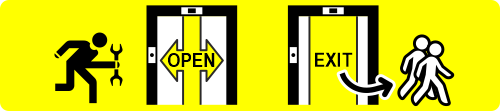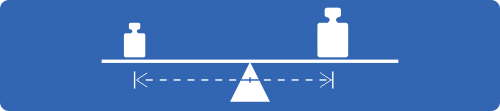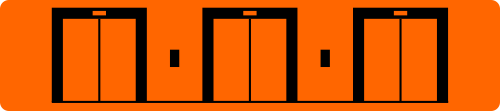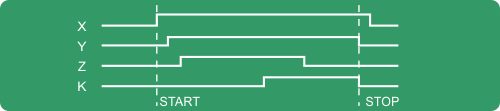The system has the following inputs for firefighters’ operations:
- POM input (key of floor): closing towards GND (NC / NO) I = 5mA
- CPOM input (elevator key): closing towards GND (NC / NO) I = 5mA
Reference standards
EN81-72:2015 – Firefighters lift (Europe)
The EN 81-72 standard establishes the safety rules for the construction and installation of lifts with particular reference to fire-fighting lifts.
• The standard applies to all new installations inside new buildings.
• The “Firefighter” Lift is a lift for normal use, with some special requirements for use by firefighters in the event of a fire.
D.M. 15/09/05 – Rescue lift (only for Italy)
The rescue lift can only be used for the transport of equipment and for the evacuation of people, it is therefore not a lift in normal service.
It only provides manual doors in the elevator car and at floors.
The elevator car door must have one or more sliding leaves.
Hydraulic operation is not allowed.
EN81-73
Safety rules for the construction and installation of lifts. Particular applications for passenger and goods passenger lifts Behaviour of lifts in the event of fire
Firefighters operation
Phase 1

Firefighters key switch to “1”
- All car/floor existing calls cancelled.
- Call buttons and light barriers disabled (except Alarm & Door Open).
- Car priority recall to fire service access level and parking with door open.
- Interphone communication system activated.
- Shaft and machine room lighting activated.
Phase 2
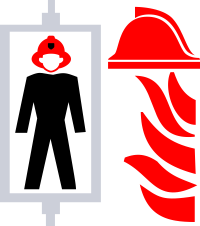
Firefighters in the car
- Priority mode: only one call at a time, any new call cancels the previous one.
- When car is stationary at landing, doors can be opened by applying constant pressure to Door Open button.
If pressure is released before doors are fully open, doors re-close automatically. - Car shall be returned to the fire service level by switching the firefighters switch to “0” and (within 5 sec.) back to “1”.
Elevator car

Elevator car firefighter key switch (if present), switched to “1” allows to initiate elevator car movement in Phase 2, switched to “0” keeps the elevator car parked with doors open.
Fire operation programming procedure
Wirings
| Input POM Input located on the screw terminal |  | A) POM |
| Input FIREMAN Input located on DMCPIT board in the cabin | 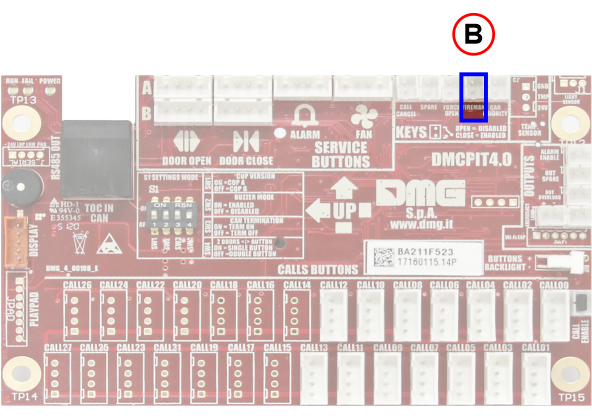 | B) Fireman (CPOM on diagnostic) |
| Input Fire and input FF keys Input located on BDU | 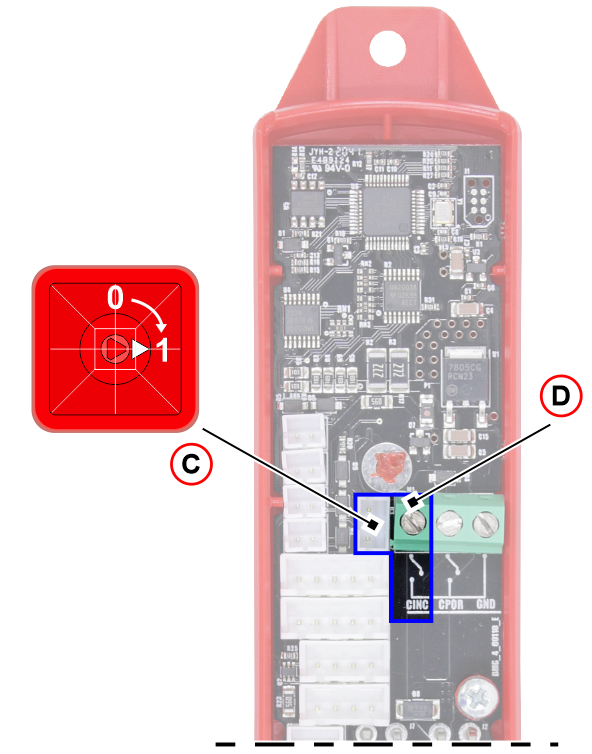 | C) FF keys (POM on diagnostic I/O Status or key 4 on BDU diagnostic) D) Fire (Fire on diagnostic) |
Firefighters maneuvers
Here you can set the parameters for firefighting operations according to 6 different cases.
Enter the menu “SPECIAL FUNCTIONS” submenu “FIREFIGHTERS” and set:
• The floor where the fire-fighters key is located
• The Access (if there are multiple doors)
•The stand-by state of the key switch contact (NO or NC); in case of NC contact the FIREMAN input of DMCPIT must be shunted.
• The operation EN 81-72 (a)
Enter the menu “SPECIAL FUNCTIONS” submenu “FIREFIGHTERS” and set:
• The floor where the fire-fighters key is located
• The Access (if there are multiple doors)
• The stand-by state of the key switches (NO or NC)
• The operation EN 81-72 (b)
Enter the menu “SPECIAL FUNCTIONS” submenu “FIREFIGHTERS” and set:
• The floor where the fire-fighters key is located
• The Access (if there are multiple doors)
• The stand-by state of the key switch and of the external fire contact (NO or NC)
• The operation EN 81-72 (a)
• Connect the wiring as indicated in the electric diagram: the contact from the external fire contact must be connected to the input FIREMAN of the DMCPIT.
Using these settings and once the contact by the external fire contact OR the key at floor has been activated, the elevator will go to the programmed floor, open the doors and remain stopped (PHASE 1). The Landing Operation Panels are disabled and the Car Operating Panel remains in operation but only after the fire-fighter key in the CAR (input FIREMAN) has been turned on. The reactivation of the elevator will take place, (bringing the elevator to the programmed floor), by turning off the fire-fighter keys (at the floor and in the elevator car) and deactivating the contact from the external fire contact.
Enter the menu “SPECIAL FUNCTIONS” submenu “FIREFIGHTERS” and set::
• The floor where the fire-fighters key is located
• The Access (if there are multiple doors)
• The stand-by state of the key switches and the external fire contact (NO or NC)
• The operation EN 81-72 (b)
• Connect the wiring as indicated in the electric diagram:
a) the contact of the external unit must be connected on the terminal (POM)
b) the floor’s firemen key must be wired on BDU’s input
NOTE: in case of no BDUs inputs must be wired on the input POM (in series for NC contacts, in parallel for NO contacts).
• The access floor of the fire fighters
• Access (if there are multiple ports)
• The stand-by state of the key switches (keys are optional) (NO or NC)
• The maneuver DM 15/09/2005 (IT)
With these settings, once the entrance dedicated to fire detection (POM input) has been activated, any calls will be canceled, the floor and car push-button panels will be deactivated and the elevator will go to the scheduled floor (PHASE 1). Later it will be possible
• With the floor fire key: make a call to any floor by turning the key in position 1 (this only if the key in the car is not active), or
• With the key in the car: use the car by the Fire Department (or authorized personnel) only after turning the key in position 1 (FIREMAN input).
The calls from the floor can be repeated even after using the car and having “freed” it (car key in position 0). The maneuver will end when the lift will be returned to the access level of the fire fighters, and all the signs reported in the stand-by condition (open or closed as needed).
PHASE 1 can also be started by activating any of the floor keys (the car will behave in the same way as the evacuation PHASE but heading to the floor where the key was turned).
If the key is operated directly in the car, the evacuation PHASE is excluded (lift in Firefighters maneuver under the control of the fire fighters).
The recall keys must recall the lift to the floor when the maneuver is activated.
An automatic recall device to the fire-fighters floor must be provided if the lift stops for more than two minutes on a different floor from the access floor of the fire-fighters and the lift must not be under the control of the fire fighters.
Automatic activation is not necessarily expected.
Evacuation according to EN 81-73
• The floor where the elevator must go in case of direct activation of the contact from the external fire contact
• The Access (if there are multiple doors)
• The stand-by state of the contact of the external fire contact (NO or NC). If there are programmed contacts of NC type the input FIREMAN of DMCPIT must be shunted
• The operation EN 81-72 (b)
Connect the contact to the POM input of the controller.
Using these settings and once the contact is activated by the external fire contact, the elevator will go to the programmed floor, open the doors and remain stopped (PHASE 1). The Landing Operation Panels and the Car operating Panel are disabled. The reactivation of the elevator will take place at the deactivation of the contact from the external fire contact.
• The first evacuation floor
• The Access (if there are multiple doors)
• The stand-by state of the key switches (keys are optional) (NO or NC)
• The operation EN 81-73
• Additional evacuation floors (up to three different) in priority order
• Connect the wiring as indicated in the electric diagram: the contacts of sensor must be connected to the BDU’s input FIRE-GND. (In case of LOP’s parallel wiring must be used an 16IO expansion board in the controller). In case of floors not managed by the control unit, the corresponding inputs must be shunted (if the fire sensors are programmed with NC contact).
The activation of one of signals:
• POM Key (optional contact)
• FIRE (of any of the BDUs)
will start PHASE1 of the operation (also called evacuation) and will not allow car calls without the activation of the fire-fighters key-switch in the car. The evacuation floor could be different according the rule:
• If FIRE of main floor is not active => evacuation to main floor
• Else, If FIRE of main floor is active => evacuation to alternative floor (the first with FIRE not active)
In case of multiple FIRE inputs active on all of alternative floors, it will be used the main evacuation floor.
During the evacuation to a floor (when car is moving), if the corresponding input has the FIRE active, destination floor will be changed according the same rules.
Lift stops at evacuation floors, with door open (could be possible to set closed parking).
Lift comes back in normal mode when the external signals (FIRE and optional POM/FIREMAN) comes back in the inactive status.