(v 1.4)

The latest generation Telemaco LTE modem is a device that allows access to the Internet wherever there is 3G / 4G coverage with SIM from any commercial telephone provider (does not require M2M SIM); it does not require an ADSL line or other broadband network connections. It also simulates an analog telephone line to allow the connection of PSTN telephone dialers (AMIGO or others from third parties). With this device, the following DMG products can be simultaneously connected to the network:
– Controller Pitagora 4.0 / controller Playboard V3 / controller Cronos
– Amigo emergency telephone
– Display Matisse
Safety and usage cautions
Before installing our products, we recommend you to consult the section about safety and usage cautions at the link below

Mounting
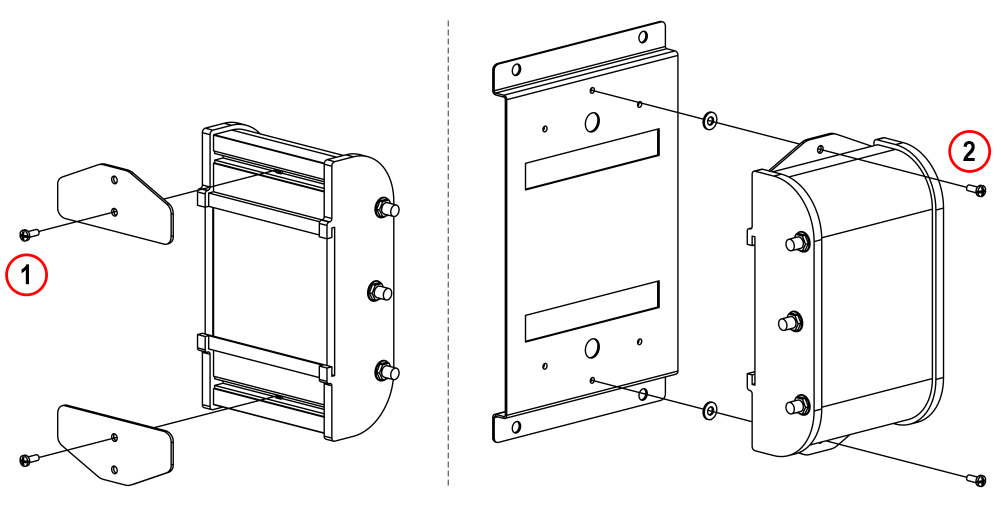
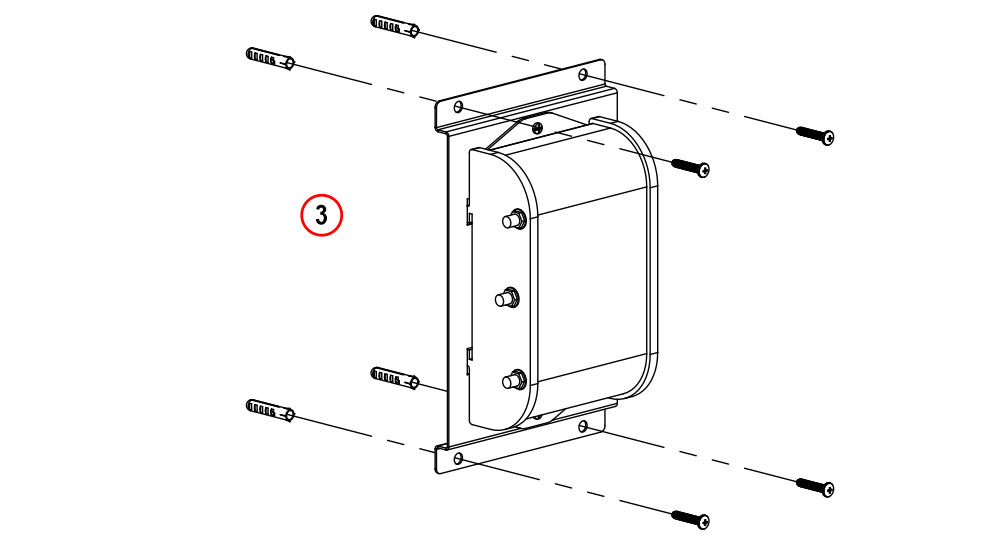
It is possible to fix the modem chassis inside the controller using the welded pins (if provided). Alternatively double-sided adhesive can be used.
To fix the modem outside the controller (3), use the provided kit (screws / plastic wall plugs).
Installation
Inserting the SIM card
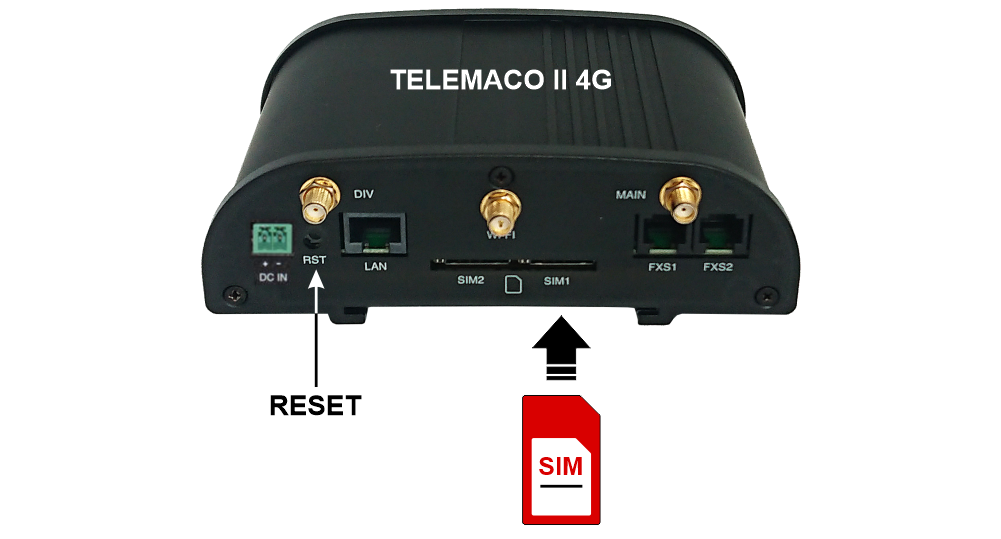
SIM card – 10 Gb / month min. (not supplied by DMG).
The SIM card must be inserted with the modem switched off.
If the modem is already connected (and switched on) inside the controller, it must be switched off by pressing the reset button.
Connecting the antennas

A) – Wi-Fi Antenna.
B) – Antenna with 3m cable. Place the two antennas outside the controller in a favorable position for greater signal reception. An optional extension cable is available (5 m).
Wirings
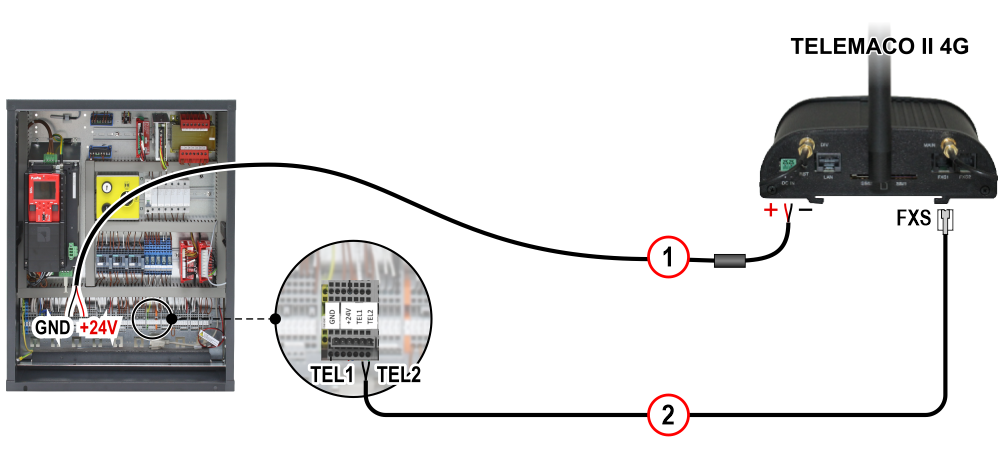 1) – Power cable with 1A fuse (4m).
1) – Power cable with 1A fuse (4m).2) – Telephone line cable (4m).
Telemaco II + Pitagora 4.0 + Amigo emergency telephone
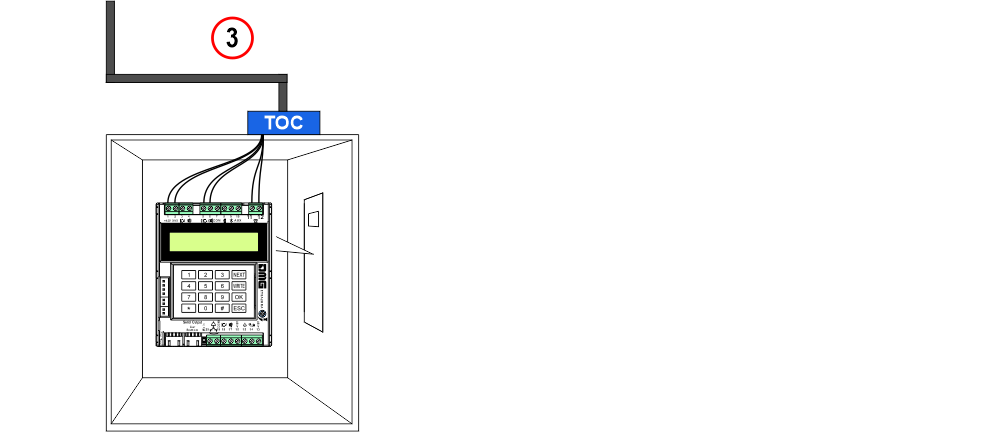
3) – If the DMG Amigo emergency telephone is also present, connect it as indicated in the quick start guide of the controller

1) – Power cable with 1A fuse (4m).
2) – Telephone line cable (4m).
Telemaco II + Playboard V3 + Amigo emergency telephone
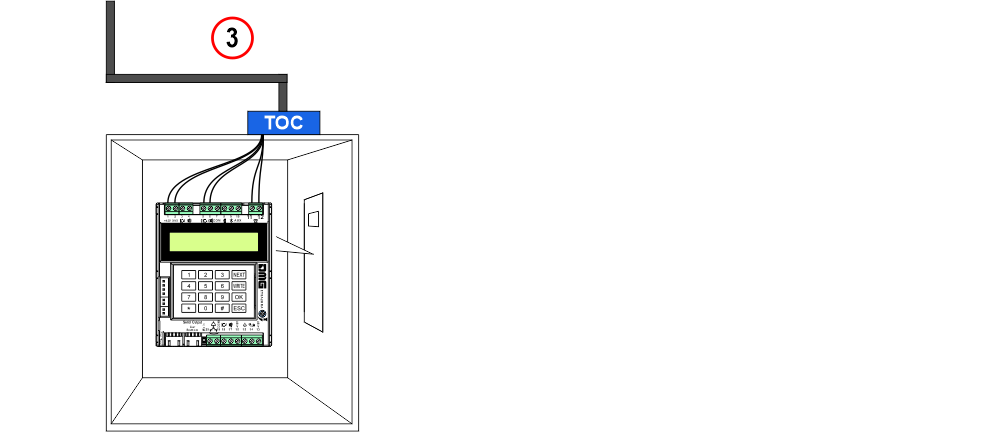
3) – If the DMG Amigo emergency telephone is also present, connect it as indicated in the quick start guide of the controller

1) – Power cable with 1A fuse (4m).
2) – Telephone line cable (4m).
Telemaco II + Cronos/Musa + Amigo emergency telephone
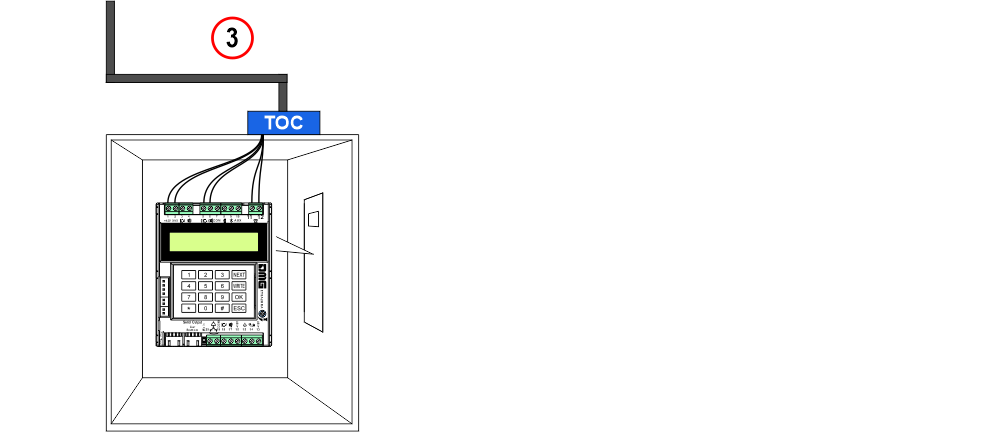
3) – If the DMG Amigo emergency telephone is also present, connect it as indicated in the quick start guide of the controller
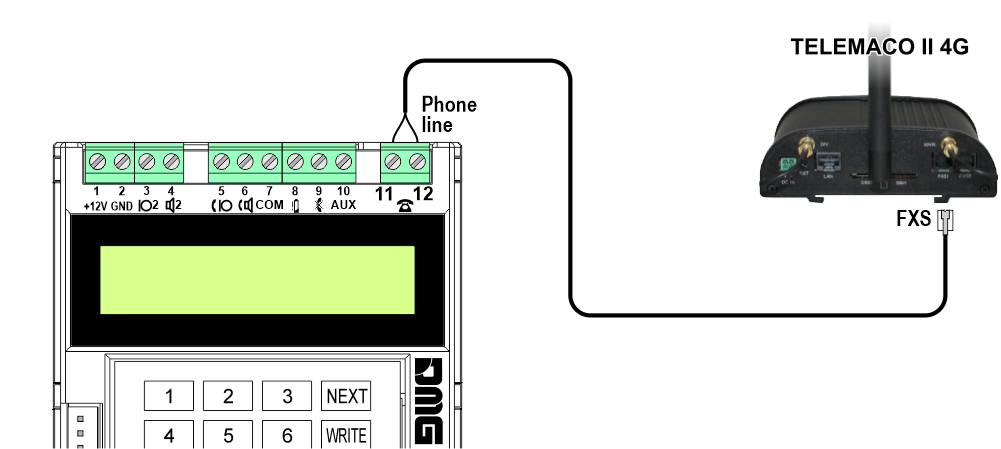
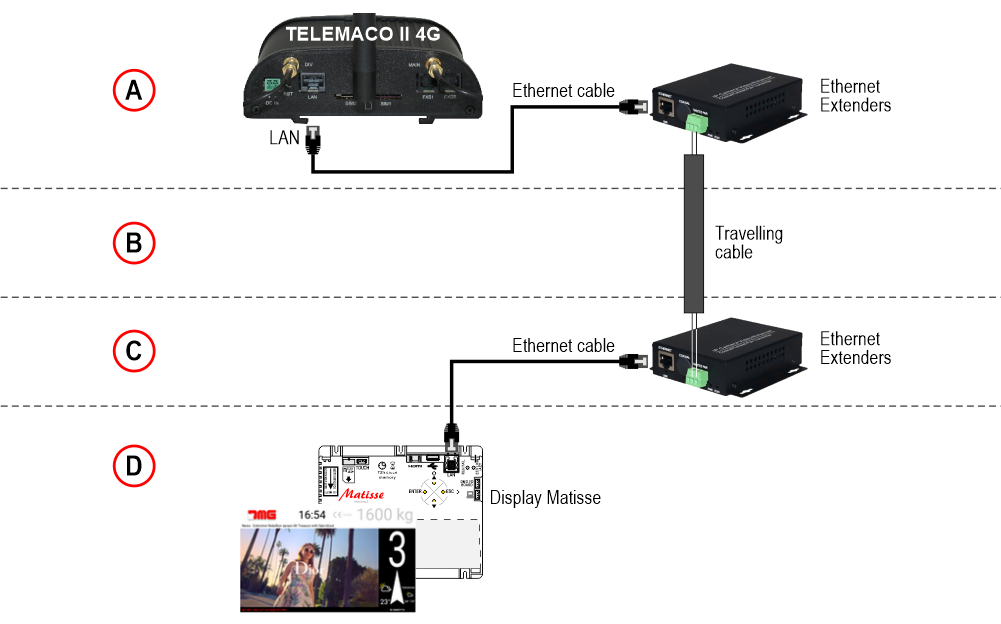
A) – Machine Room
B) – Travelling cable in the lift shaft
C) – Top of cabin
D) – Matisse position indicator in the elevator car
Diagnostics
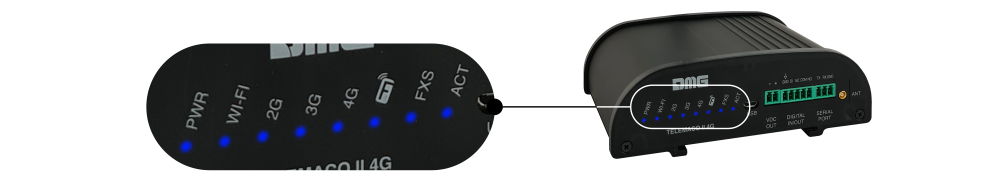
| LED | STATUS | DESCRIPTION |
|---|---|---|
| PWR | Led ON | Power Supply connected |
| Wi-Fi | Led ON | Active wireless interface |
| 2G / 3G / 4G | Led ON | Network mode (2G / 3G / 4G) active |
| F | Led ON | The inserted SIM card is connected to the network |
| FXS | Led ON | FXS port active (voice telephone line) |
| ACT | Led ON | Activity on the Ethernet port (data download / upload) |
Configuration
Used with controller Pitagora 4.0, Pb v3, Cronos
The credentials (SSID and password) for accessing the supplied Telemaco modem are already set in the factory (Pitagora 4.0 only) and are shown both on the label of the modem box and on the documentation supplied with the controller.
In all other cases, this setting must be done manually following the instructions below.
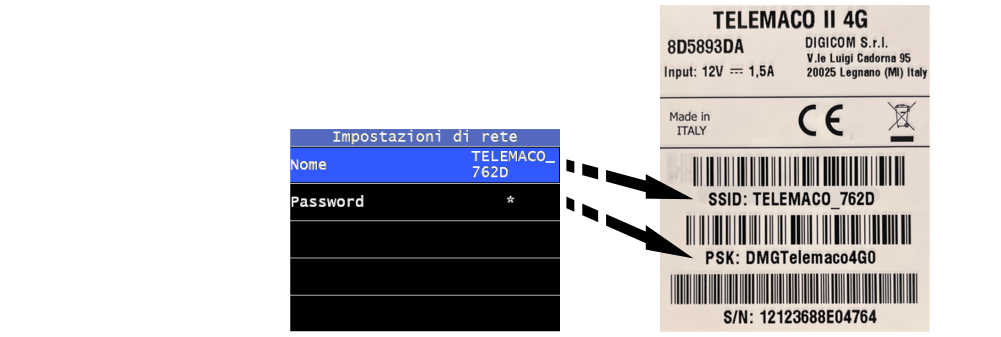
Once connected, set the following parameters.

A) – If the PIN code is active on the SIM card, you must enter it (only the first time) also via playpad device. To deactivate the PIN code request, instead it is necessary to temporarily move the SIM card to another device (smartphone, tablet, etc.) and proceed with deactivation.
B) – APN Server address (Access Point Network). This parameter identifies your mobile operator. The APN must be requested from the SIM card provider or searched online.
C) – The APN authentication mode (default = NO) is an indication of the telephone operator. If necessary, indicate the type of authentication (CHAP / PAP) and then also the user name and password.
Used with other devices (for example, Matisse display)
Connect a PC to Telemaco 4G modem via the supplied Ethernet cable or via the WiFI network (look for the “Telemaco_xxxx” hotspot). In case of a WiFi connection, enter the SSID and PSK credentials indicated on the label of the Telemaco 4G box.
Using the PC, open a browser page at the following address: http://192.168.1.1
Enter the username “root” and the password “DTLMCII4G” to access the Modem configuration page.
Access the menu NETWORK_LTE and enter the 2 data indicated below.
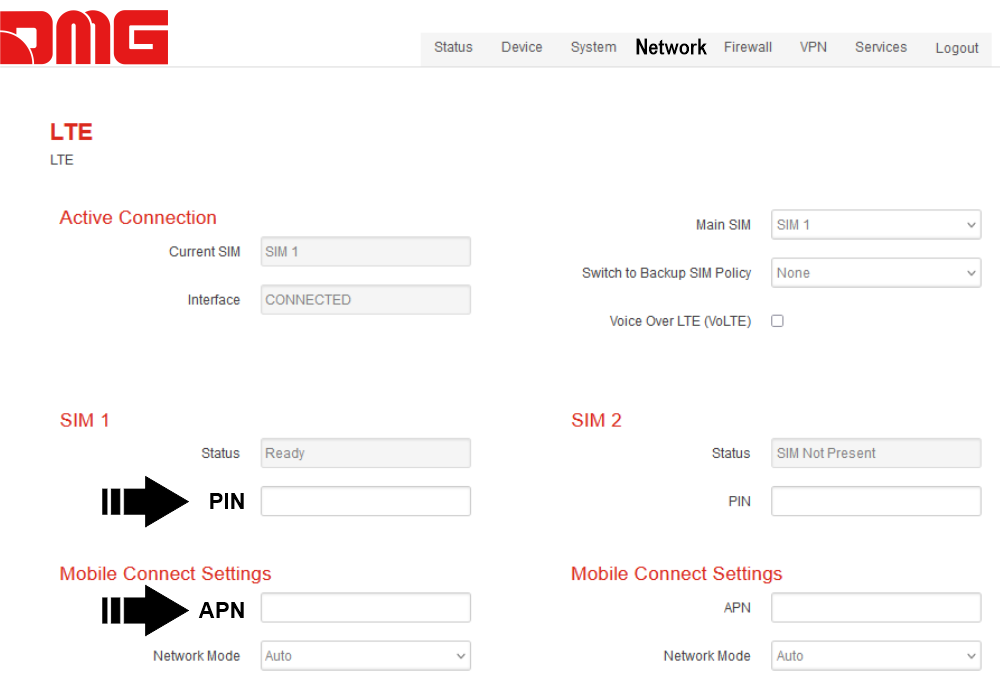
The meaning of these 2 parameters is explained first in the section “Used with controller Pitagora 4.0”.
Datasheet
| Power supply | 9-32V Vdc – 1.5A |
| Mobile network type (Wireless Wan over mobile 4G/3G/2G network) | 4G/LTE-FDD, bands 1/3/7/8/20/28A max Power 23 dBm 4G/LTE-TDD, bands 38/40 max Power 23 dBm DC-HSDPA/HSUPA/WCDMA bands 1/8 max Power 24dBm GSM 900 with operating frequency 880-915, 925-960 MHz, max Power 33 dBm GSM 1800 with operating frequency 1710-1785, 1805-1880 MHz, max Power 33 dBm Speeds: 4G/LTE Download 150Mbps / Upload 50Mbps DC-HSDPA/HSUPA/WCDMA Download 42Mbps / Upload 5.76Mbps GSM EDGE/GPRS Download 296Kbps / Upload 236.8Kbps |
| • 1 LAN RJ45 ports, 10/100Mbps, Auto MDI-X • 2 FXS ports for voice Interfaces • 1 RS232 port | |
| • 2 SIM card slots • Manual and automatic 4G/3G/2G connection |
Download
| Reference | Version | Link |
|---|---|---|
| 1.3 | Download PDF (English) | |
| Configuration mode | 1.4 (current version) | Download PDF (English) Technical manual (Eng / Ita) |
