(v 2.0)
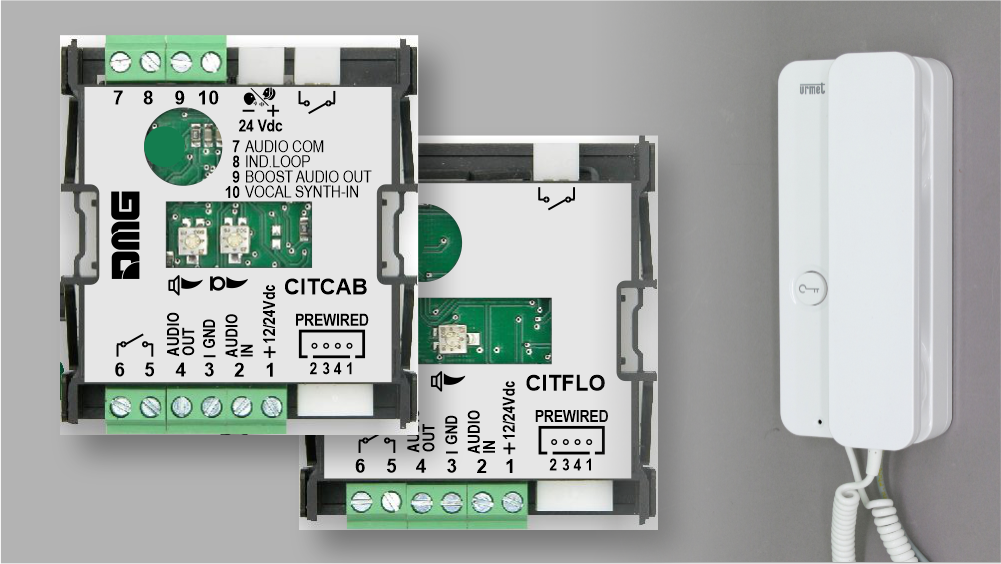
Safety and usage cautions
Before installing our products, we recommend you to consult the section about safety and usage cautions at the link below.
System components
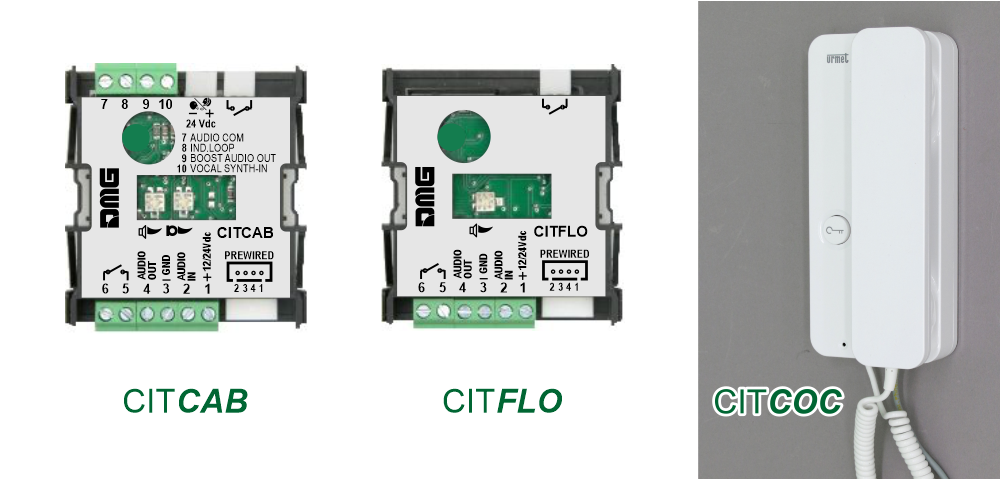 CITCAB : Hands-free intercom device for elevator car
CITCAB : Hands-free intercom device for elevator car
CITFLO : Push-to-talk intercom device at the floor
CITCOC : Handset intercom device (machine room, etc.)
CITCOC.P / CITCOC.P40 : Handset intercom device for DMG prewired systems
Operation Diagram
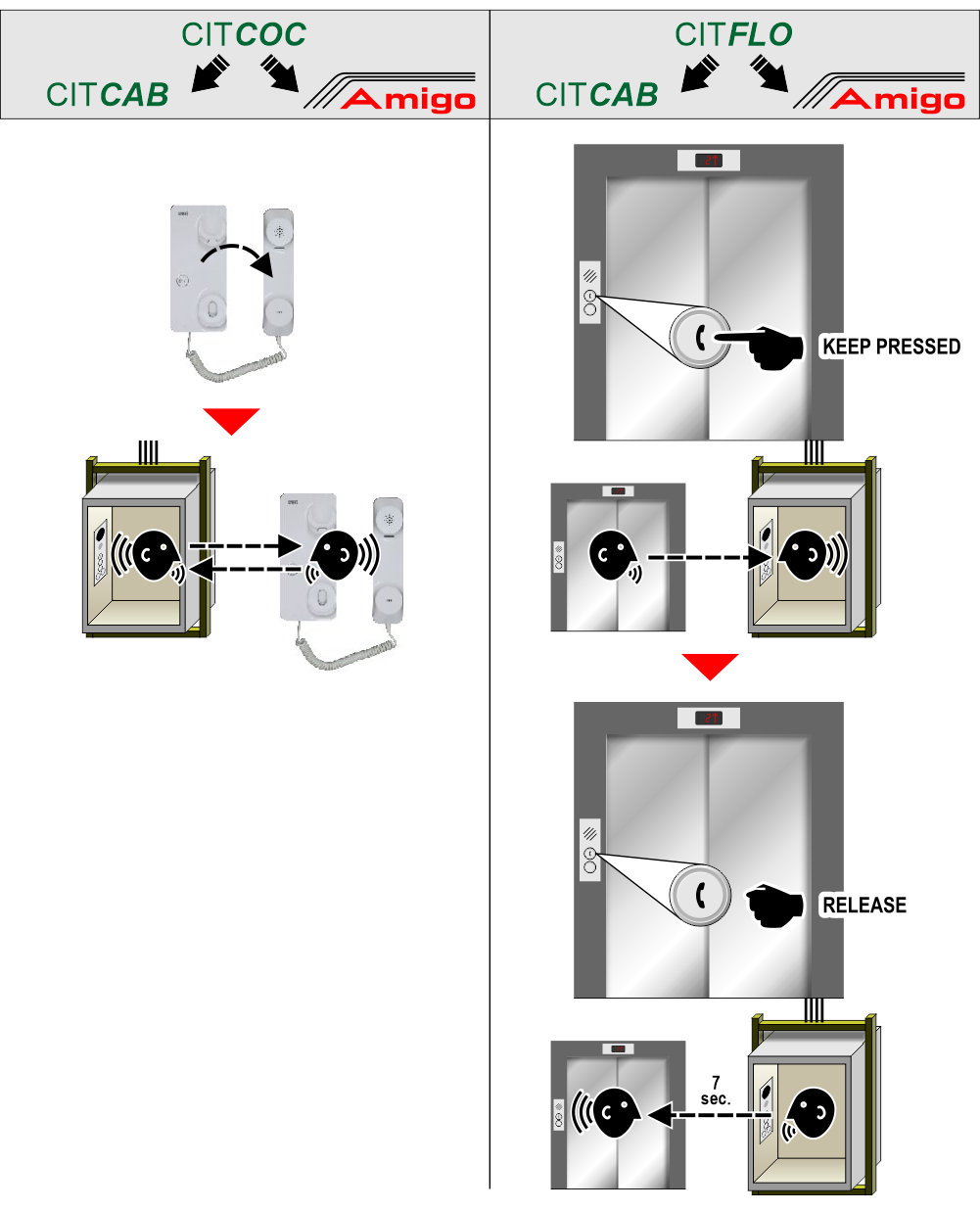
Wiring diagrams
Preliminary operations
Before connecting the CITCOC handset intercom device it is necessary to insert the resistor supplied (22 Ohm) as in the picture.
In pre-wired systems (handset intercom device CITCOC.P / CITCOC.P40) it is not necessary to carry out this intervention because it has already been done in DMG.
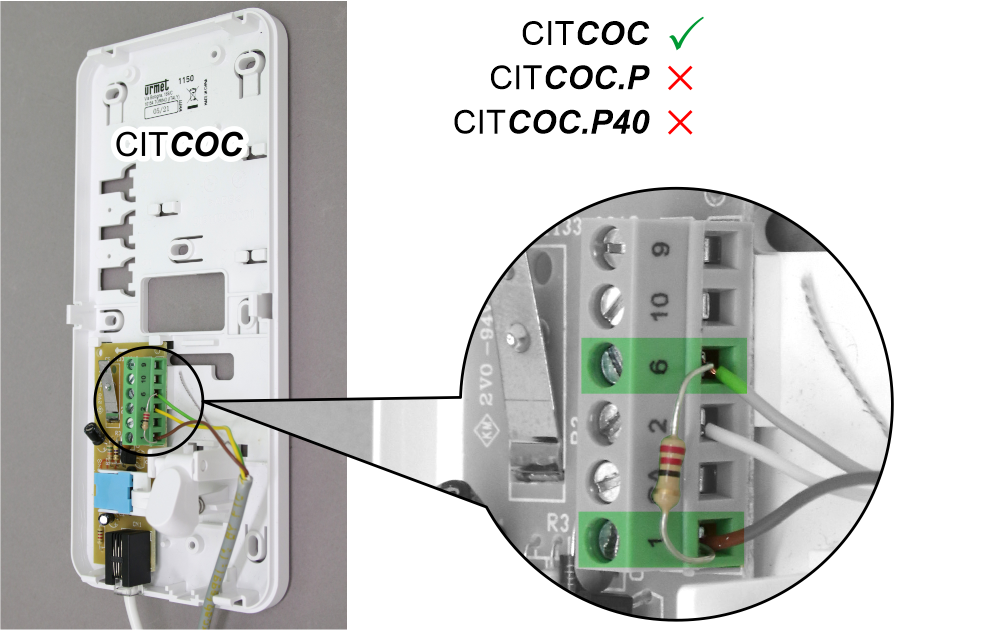
Intercom system with hands-free intercom device (CITCAB) in the elevator car
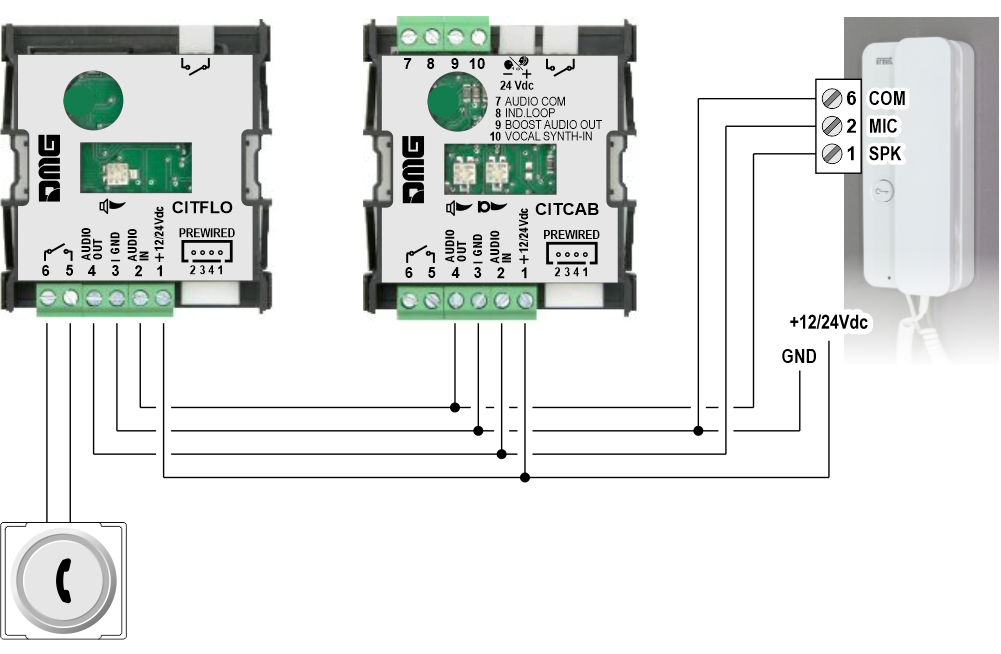
Intercom system with AMIGO emergency telephone
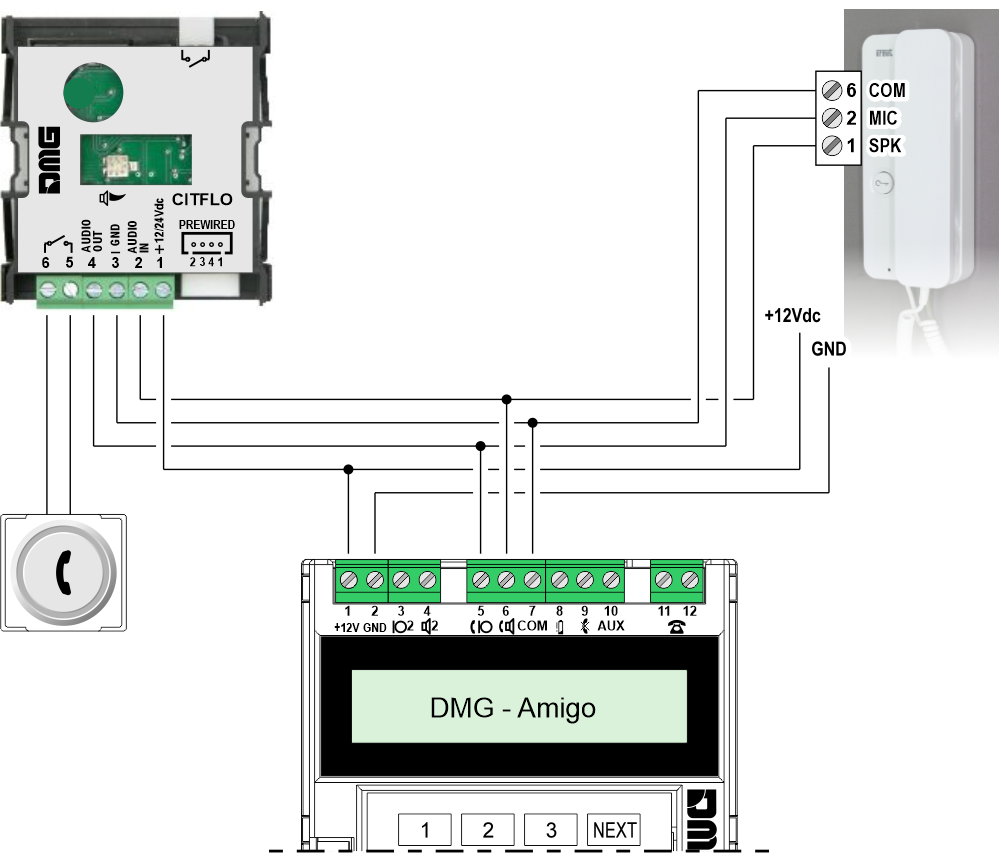
Volume adjustment
With handset intercom device (CITCOC).
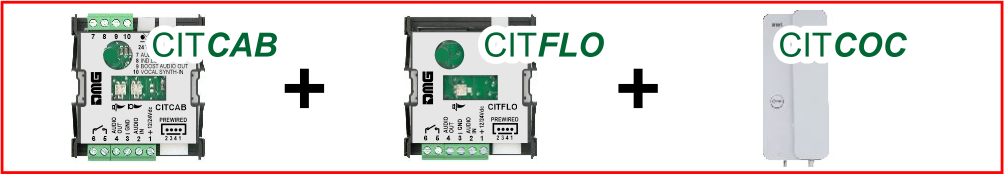

1) – Set the loudspeaker volume to the minimum volume.
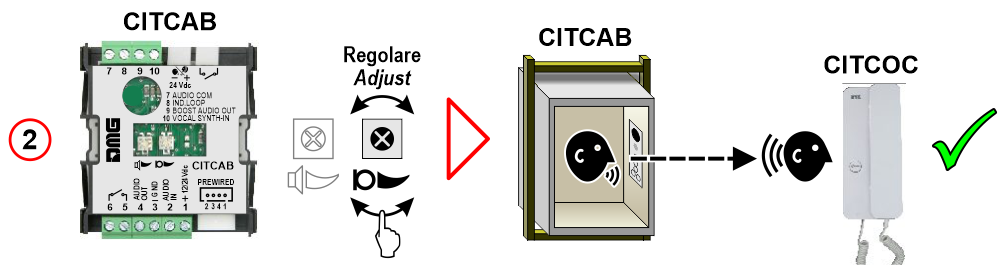
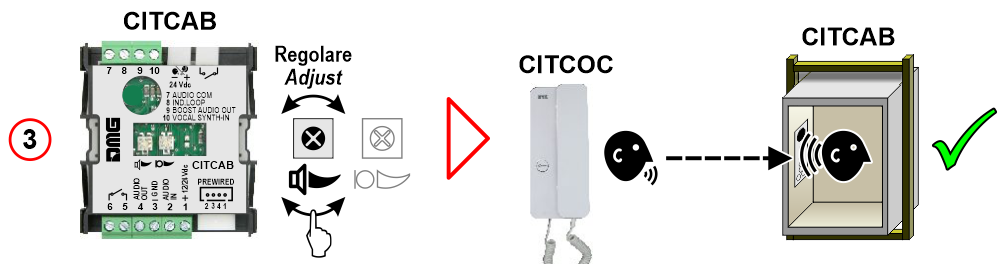
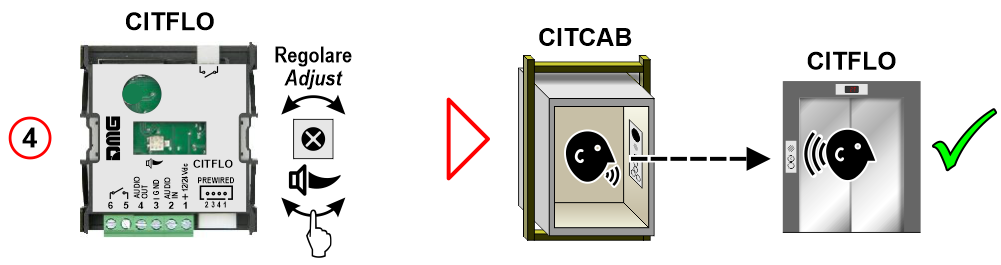
Without handset intercom device (CITCOC).
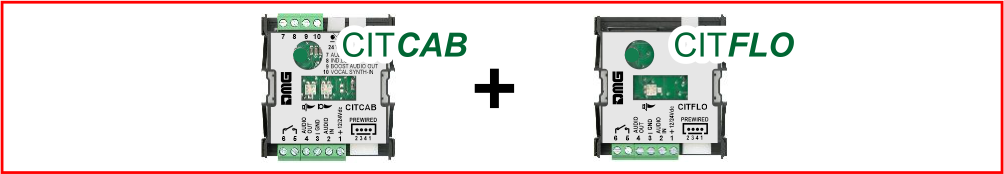
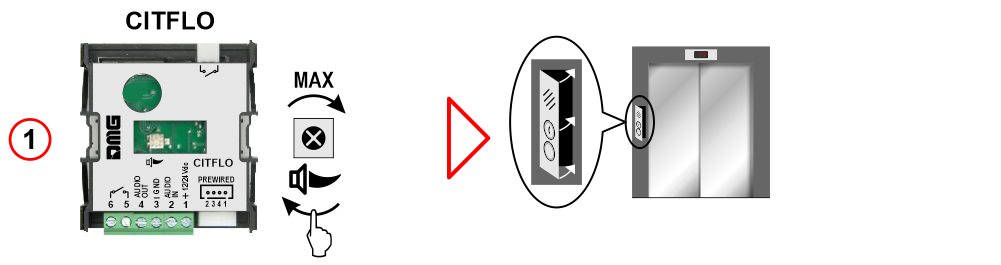
1) – Set the loudspeaker volume to the maximum volume and close the control panel at floor.
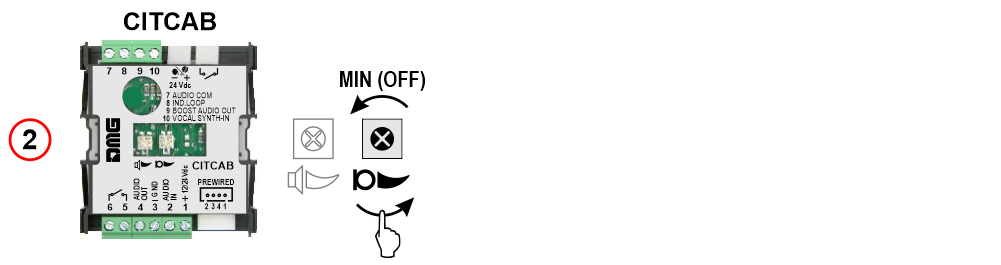
2) – Set the microphone to the minimum volume.
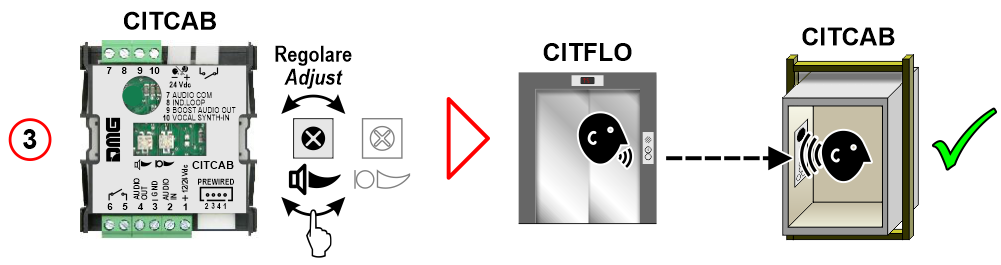
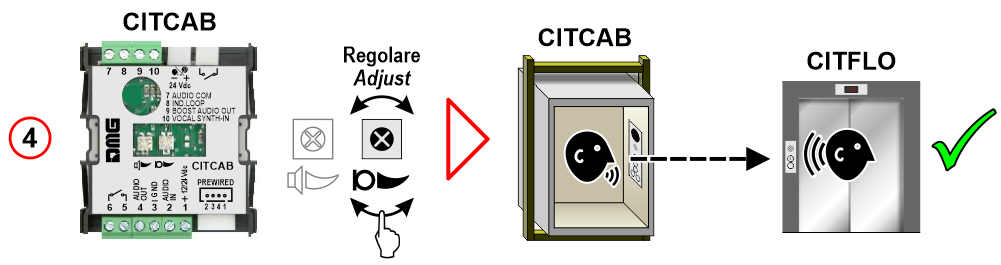
Datasheet
| Description | CITCAB | CITFLO |
|---|---|---|
| 1) Power supply 12/24Vdc +/- 15% (absorption max 300 mA) | • | • |
| 2) Loudspeaker input | • | • |
| 3) GND | • | • |
| 4) Microphone output | • | • |
| 5/6) Pushbutton contact (terminals with screw) | • | |
| 7) COM audio | • | |
| 8) Inductive loop output | • | |
| 9) Enhanced audio output | • | |
| 10) CARUSO speech synthesizer input | • | |
| Communication established (24Vdc) | • | |
| Prewired pushbutton | • | • |
| JST 4 poles for pre-wiring (Audio out / GND / Audio in / Power supply) | • | • |
| Loudspeaker volume | • | • |
| Microphone volume | • | • |
Download
| Reference | Version | Link |
|---|---|---|
| The management of CITCAB and CITFLO devices has been optimized. | 2.0 (current version) | Download PDF (English) |

