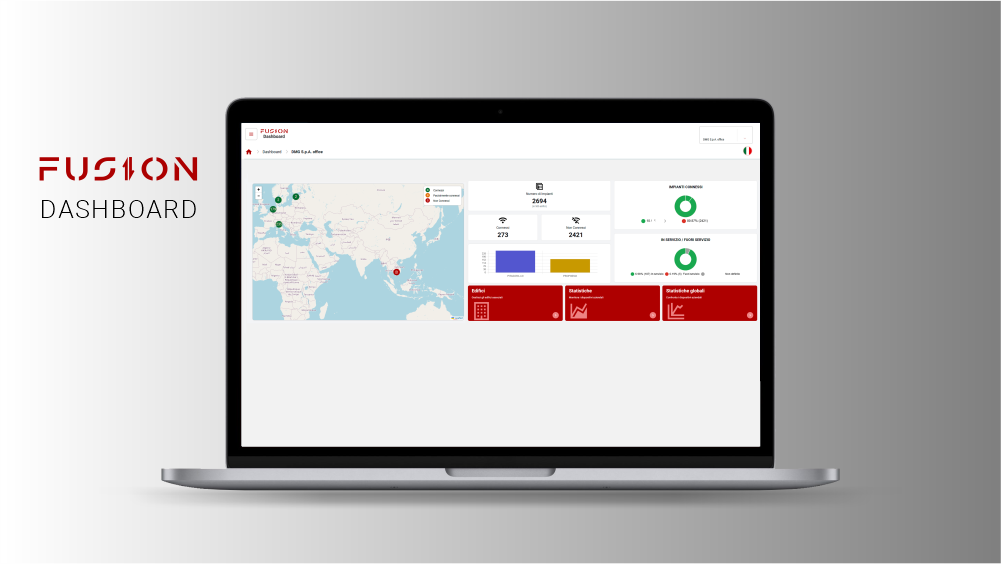
Registration on the Fusion Dashboard cloud software
Even before seeing how to connect and interact with the installed device, you need to access the Fusion Dashboard cloud software to register the company, the buildings, the devices (Pitagora 4.0 / SmartKey plus) and the operating technicians.
Access the link https://fusiondashboard.dmg.it/ and click “Register your company”.
Once the account has been created follow the tutorials below for the registrations just indicated.

English

Italian
Company registration
It is the registration of the company responsible for the maintenance of the system
Building registration
In this section, the plants to be managed must be identified.
Device registration
Each device compatible with the DMG Fusion system must be registered and associated with the building where it is installed.
Operator registration
The technical operators authorized by the company for maintenance / installation must be registered here.
Operator assignation
The last step is to assign the devices to be managed to each operator.
