Door Management
According to the regulations (both EN81-20 and EN81-1), all elevators must be equipped with cabin and landing doors that allow access to the cabin but at the same time, when closed, prevent any access to the cabin and the shaft.
The Pitagora 4.0 controller manages all type of doors, either automatic or manual, through dedicated electronic cards installed inside the controller and wired according to the type of wiring.
On pre-wired systems, the Door card is placed inside the Top of Car box and connected via the JDOOR connector to the JDA/JDB connectors of the main top of car board.
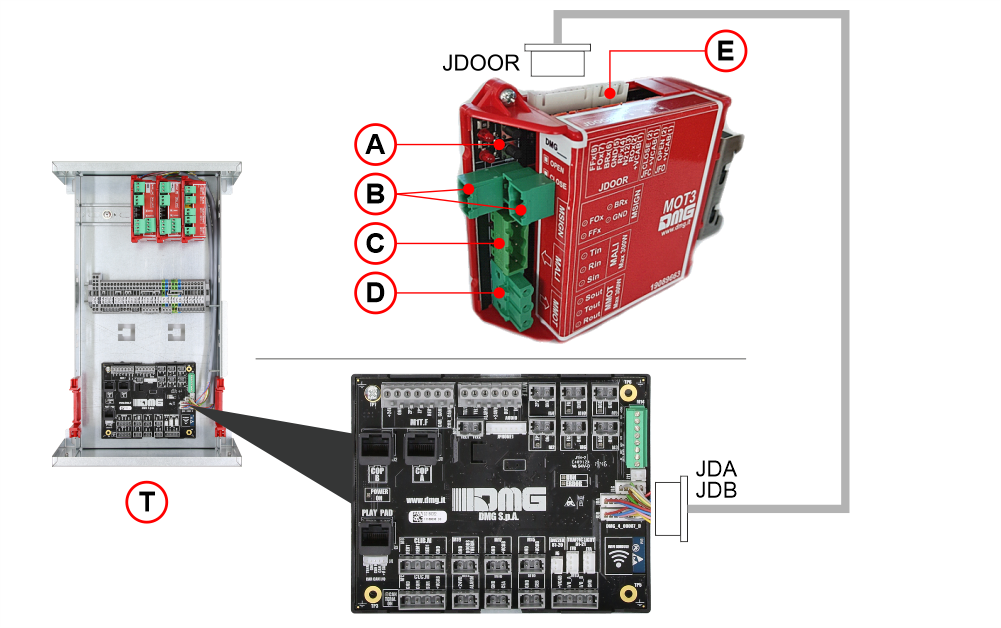
A) Buttons for opening and closing doors
B) Screw terminals for door limit switches
C) Three-phase power supply IN
D) Three-phase power supply OUT
E) Door braking predisposition
T) Top of Cabin box
On controllers with wire terminals, the door card is placed inside the controller and connected via the JDOOR connector to the JDA/JDB connectors of the APPO card.
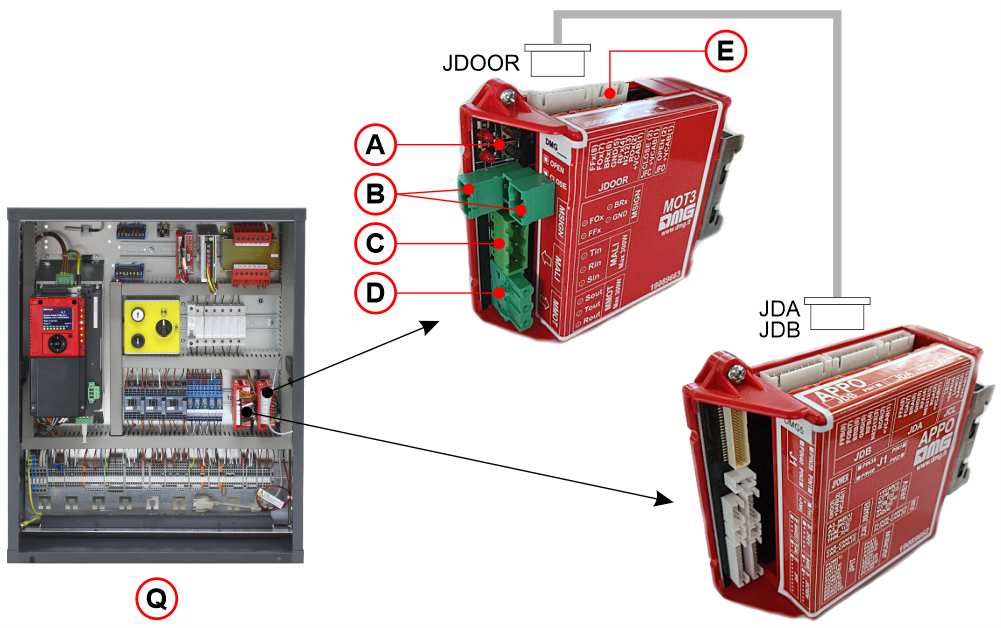
A) Buttons for opening and closing doors
B) Screw terminals for door limit switches
C) Three-phase power supply IN
D) Three-phase power supply OUT
E) Door braking predisposition
Q) Controller
Cabin door operator
The Pitagora 4.0 controller can drive the following tpes of cabin doors:
1) Manual doors
These are typically folding/grill or swing doors, operated exclusively manually, typical of older elevators. Manual cabin doors are necessarily coupled with manual landing doors. No electronic card is required for the management of manual cabin doors with Pitagora 4.0, however the related option is formally identified by the Q40.PCMA module and by the relevant Parameter in the Doors Menu of the controller (see below).
When the manual cabin door is closed, the safety chain point #5 is closed (removable bridge contact). They do not require any mechanical closing lock and any accidental opening causes the system to stop immediately.
2) Automatic doors
Automatic doors can be defined as Autonomous or Regulated:
Autonomous: this type of automatic door features an operator (motor) generally powered at 220 VAC, managed with a single command in voltage at 24 Vdc (Closing) and various inputs (limit switch and mobile edge). The Pitagora controller drives autonomous doors through the Q40.PCAT.x module (Door card) and the “Autonomous door” selection in the Doors Menu of the controller (see table below).
Regulated: this type of automatic door features a door regulator generally powered at 220 VAC and managed with a series of commands (opening, closing, slow closing, and common) and different inputs (limit switch and mobile edge). The Pitagora controller drives automatic regulated doors through the Q40.PCAT.x module (Door card) and the “Automatic door” selection in the Doors Menu of the controller (see table below).
3) Tri-phased doors
This particular case of automatic door, only applicable to non-EN81-20 elevators, features a tri-phased door operator (motor) driven by the controller. Typical operating voltages are:
- 96 Vac
- 105 Vac
- 125 Vac
- 400 Vac
Maximum allowed power is 300W. The last case (400V) includes a 30 mA RCD protection inside the controller.
The Pitagora controller drives automatic tri-phased doors through the Q40.PCTR.x module (Door card) and the “Automatic door” selection in the Doors Menu of the controller (see table below).
Note: In case of double access, two separate Door cards will be present in the system.
| Cabin door | Floor door | “Door type (A)” parameter |
|---|---|---|
| Manual | Manual | Manual / None |
| Manual | Motorized | |
| Autonomous | Manual | Autonomous |
| Aut. regulated | Manual | Cabin automatic |
| Aut. regulated | Automatic | Full automatic |
| Tri-phased | Manual | Cabin automatic |
| Tri-phased | Automatic | Full automatic |
| Tri-phased 400V | Manual | Cabin automatic |
| Tri-phased 400V | Automatic | Full automatic |
Landing doors
Generally, landing doors are never powered and can be divided into:
1) Manual doors
These are typically manually operated swing doors used in conjunction with both manual and automatic cabin doors. Manual doors are locked and unlocked via a mechanical system that intervenes on the door lock at the floor door and closes/opens the safety chain.
The mechanical door lock can be coupled to the cabin door operator or there can be a retiring cam mounted on the cabin. The retiring cam is controlled by a coil and by the LUPA Card mounted inside the TOC Box (or inside the controller cabinet in the case of a wire terminal controller). When the cabin is stopped at the floor, the retiring cam is released.
In the case of double access, the system is provided with two retiring cams, these are controlled in parallel by the same output, maintaining the same electrical absorption limits.
Retiring cams are present into the Pitagora system under the Q40.PTDC.x modules.
2) Automatic doors
These are doors with central or telescopic (lateral) locking, typical of more recent systems and standard on new systems. Landing doors are mechanically coupled to the cabin door operator when the cabin stops at the floor.
The correct closing of landing doors is monitored through the safety chain.
Additional contacts (monostable or bistable) must be added in the case of 81.21 installations (reduced headroom or pit) to monitor and protect theaccess to the shaft.
3) Motorized doors
These doors are a special type of manual swing doors equipped with a motorized operator driven directly by the controller. Electromechanical door locks are also present, with the same purpose and logic applied to manual doors.
Number and type of accesses
The Pitagora 4.0 controller can handle up to two separate accesses to each floor. Number and type of access must be defined through the following parameter of the Door Menu:
| Parameter | Values |
|---|---|
| Accesses | One single access Two selective accesses Two pass-through accesses Two selective accesses + pass-through |
While the one single access case is straightforward, in the case of double access to the same floor some differences apply in the logic with which doors are opened. Note that, once defined through the above parameter, the same door opening logic is applied to all landings of the installation.

Example:
The elevator in this building has 3 stops and 5 landings.
The floor 0 and floor 2 have 2 accesses each.
This is the behavior of the elevator driven by a Pitagora 4.0 controller in each case:
Two selective access
This option must be set when the number and layout of the buttons on the car operating panel faithfully reflects the number of landings of the elevator. There must be as many call buttons as the actual number of landings (double access on the same floor means TWO separate landings). When the cabin arrives at the floor with double selective access, only the door of the selected landing will open. If both calls of the double access are active on the same floor, the door on side A will be opened first, then the door on side A will be closed, followed by the opening of the door on side B, and finally, the door on side B will be closed.
In the example above, if 2 selective accesses are set:

- Car panel has 5 separate buttons
- Total number of landing panels is 5
- All landings are accessible separately, as if they all were at different altitudes
Two pass-through accesses
This option must be set when the number and layout of the buttons on the car operating panel reflect the number of stops of the elevator. There must be as many call buttons as the actual number of stops (double access at the same floor means ONE stop). When the cabin arrives at the floor with double simultaneous access, both doors will be opened simultaneously.
In the example above, if 2 pass-thorough accesses are set:
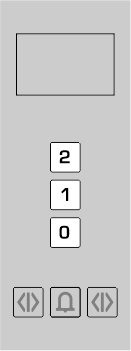
- Car panel has 3 separate buttons
- Total number of landing panels is 5
- Doors at Ground floor and Floor 2 open on both sides simultaneously
Two selective accesses + pass-through
This is a variant of the double selective option which allows to open the second door at floors with two landings, but only after the pressure of the relevant call button in the car operating panel. In such case, a pass-through is created at the floor.
In the example above, if we press the 2A button on the cabin operating panel, after the cabin has reached floor two and opened doors on side A, it is possible to open also doors on side B by pressing the 2B button.
If both calls of the double access are active on the same floor, for example, 2A and 2B, both doors will be opened simultaneously, effectively functioning as a through double access.
Options on Doors
Doors powered during travel
This option, limited to automatic doors, indicates that the door operator is constantly powered when doors are closed (during the travel of the cabin) or when doors are open with the cabin stopped at floors.
This is to ensure that the safety contact remain closed even when the mechanical force applied to the door is limited. The option can be set from the Door Menu:
| Parameter | Values |
|---|---|
| Door A powered | No During travel; Always |
The “AT40” variant is relevant to a specific model of Fermator door.
Advance opening
This option, limited to automatic doors, allows the door opening to commence before the complete stop of the cabin at floor.
| Parameter | Values |
|---|---|
| Advance opening | No Yes |
Note: the advance opening option configure anopen-door manouver that require the presence of the UCM protection circuit.

